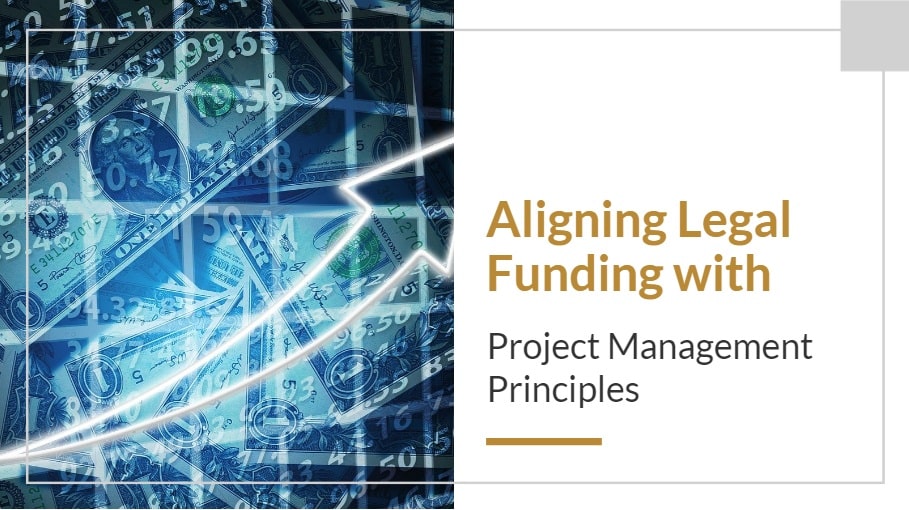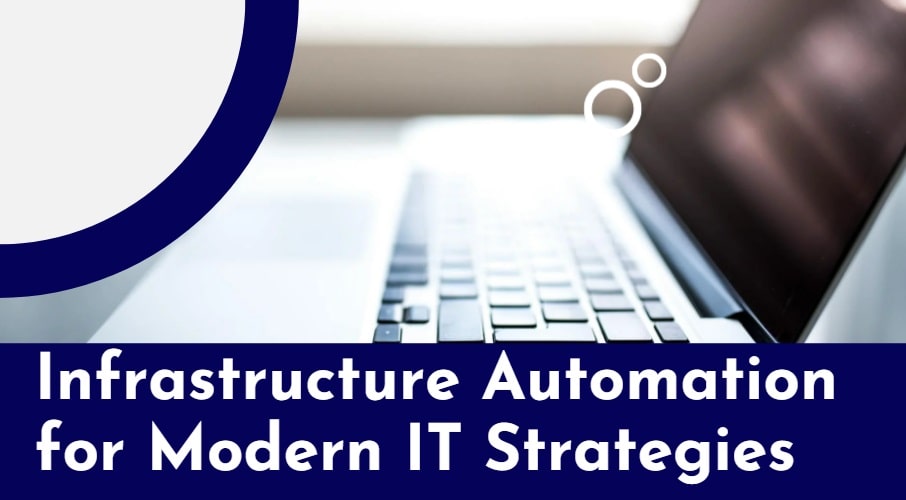EdrawProj is a simple and easy project management tool. But its simplicity does not mean blend or insufficient. With this smart tool, you can improve teamwork and create easier workflows. Since EdrawProj stands out as a serious tool for a Microsoft Project, it is due to its user-friendly interface and strong features.
Table of Contents
What is edraw used for?
The software streamlines multi-task management, improves task organization, time management, resource allocation, project reporting and progress monitoring.
It enhances efficiency in work, study and daily life scenarios. This tool is providing tools for task prioritization, time blocking, progress tracking and collaboration.
What is EdrawProj?
EdrawProj is a quite handy project management tool and Gantt chart maker. And it helps you plan, manage and track your projects. It comes with features like time management, task breakdowns, resource usage reports and a user-friendly interface. Basically, EdrawProj makes managing tasks simpler and it helps improve your overall project management.
What Gantt chart? lEARNING EdrawProj in Project Management
Gantt charts are super useful project management tools to visually show your tasks over time. They display start and end dates, dependencies, progress and who’s in charge of each task. They help with planning, scheduling, tracking things and managing resources.
A Brief Overview
With EdrawProj, project managers can plan, execute and monitor projects because software offers different toolsets. The Gantt chart is generally used for visual details.
EdrawProj is hence a great option if you want to change Microsoft Project. Because it is way more portable and affordable option. Also, it can improve productivity and upgrade your project management skills.
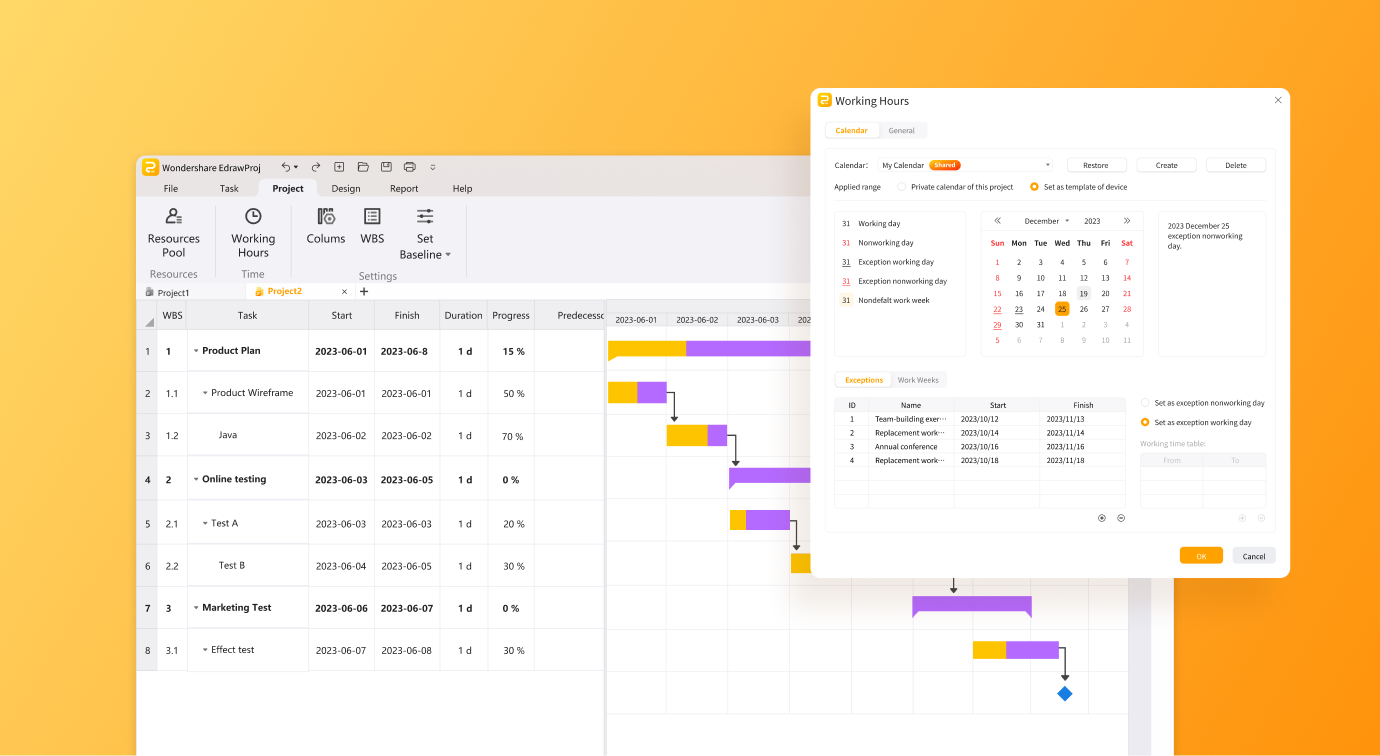
certaın Technology and Features
EdrawProj makes project management super easy thanks to UI features. With its interface, you can assign tasks and set up. And it is a great option if you do not wanna use MS project. Also, it is perfect for all kinds of organizations because it doesn’t need much training. Whether you are in IT, manufacturing, marketing or event planning, this tool can be enough for project management.
Technology Behind EdrawProj
-
Alternative to Microsoft Project:
It is a solid alternative to Microsoft Project because it gives almost similar project management features without the cost or complexity.
-
Low Threshold and High Ease of Use:
EdrawProj decreases the boundary to the section for project management software with simple user interface and low cost. Indeed, even students will actually want to use its features and begin projects because of its user-friendly plan.
-
Full-Featured Project Management Software for Multi-Industry:
With its broad feature set, it can handle project management in a great many organizations. This software gives tool sets and designs to meet different industry necessities for five significant scenarios. And these namely are IT, Manufacturing, Marketing and Event Planning.
How EdrawProj Revolutionizes Multi-Task Management?
EdrawProj is a really handy tool when it comes to doing multiple tasks at once and keeping grouped project. You can easily set deadlines and notify team members for these date. As an average user of this kinds of programs, one can probably figure it out after a few tries.
How to Use EdrawProj for Multi-Task Management Projects?
When you have multiple tasks in hand, first, you should set dependencies between them and create clear hierarchies to show which one falls under the other. Afterward, you should track progress, analyze how it is going and also you can generate different reports. In this way, project managers can follow schedule while they are monitoring different tasks in the same screen.
Maximizing Efficiency in Project Management
Among all project management tools, EdrawProj stands out for its creative features.
Efficient Strategies to use project management tools
- If you use Trello or Asana, your projects will be on track. These tools help you organize, prioritize and monitor tasks easily. You can use Pomodoro Technique here and it can increase your focus and productivity. Because it includes short work sessions and with breaks.
- Also you can try time-blocking techniques to spare specific times for working on particular tasks or subjects. With repetition methods, it can really help with learning and memorizing things.
- For simple tasks such as grocery shopping or your homework lists, apps like Todoist or Google Keep can be enough. The Eisenhower Matrix is another one for doing such simple to do list kind of work. And don’t forget the Two-Minute Rul. If a task takes two minutes or less, you should do it right away or break larger tasks into smaller and manageable steps.
Encouraging EdrawProj for Project Management Needs
With EdrawProj, project tracking and progress control become simpler and more clear with its simple interface, adaptable features and useful tool set.

Practical Benefits: Is EdrawMax online free?
With EdrawProj, users profit from its usefulness and productivity. You will spend less time on administrative tasks and generally productivity is its strong features that smooth out project management. Better project execution and more fruitful results in work, study and daily life settings.
Conclusion: Is edraw really free?
If you want to work in a more efficient way and easy team communication, then, EdrawProj offers easy to use project management solutions. This tool can adapt to small or large teams or even for solo entrepreneurs. Since its features are not that technical, you do not need to learn a different coding language or system, it basically resembles to other apps in your phone. Everyone can use it and hence every team member can benefit from this.

Victor Z Young is a Civil Engineer with 35 years of experience working alongside the executive team of various construction companies. Victor specializes in construction insurance, delay analysis, performance analysis and engineering. He holds a Doctor of Project Management from Northwestern University.