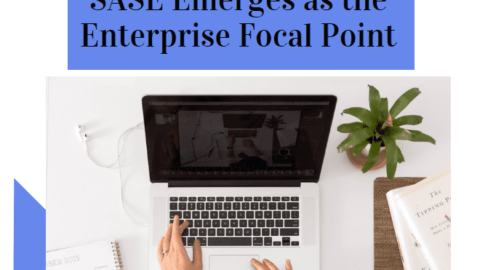How VPN for Netflix Can Help Streaming?
Netflix has millions of clients all around the world. And it currently has thousands of programs and films that users can access on any device, regardless of whether it’s at home or on the go. Even while it is not a perfect network and has restrictions, it does of course offer a wide variety of options and benefits to its users. One of these constraints is that its functioning mechanism is fundamentally affected by geography. Netflix libraries will typically require a connection to a free VPN for Netflix or a proxy server to see geo-restricted content if it is not global content that is available to everyone.
Table of Contents
Utilizing a server that acts as a proxy is one of the methods. A proxy acts as a go-between to connect your computer to the database that you want to use for Netflix streaming. Proxy server services are typically offered without charge, but because they have a restricted number of IP addresses, Netflix can identify them and promptly block those addresses.
- If the following error/notice appears: “Whoops, something went wrong. Streaming error.”, it appears that you are making use of a proxy or unblocker.
- If you get the message “Please switch off any of these services and try again,” it indicates that your proxy server was unable to bypass the issue that was blocking it.
When streaming content, you could also run into problems with buffering, although it circumvents the restrictions for the time being.
The same is true for VPN for Netflix services that are free. As a result of the limited number of server locations and, consequently, IP addresses offered, they run the risk of being identified and prohibited by Netflix, which results in the occurrence of this Netflix error code.
Why does my VPN no longer work when I try to access Netflix?
Here you can do the following:
- Restart computer.
- Check the date and time settings.
- Check the internet connection.
- Disable your software.
- Scan your waiting Windows Updates.
- Try to manually configure DNS settings.
- Clear the DNS and cache.
On the other hand, these remedies could not be long-term. After ensuring that you have accurately entered the IP address and port information that you were given by the vpn network, use an IP address checker to check your IP address using IP location and WhatIsMyIPAddress. This will ensure that your IP address has been altered. If none of the solutions are successful in resolving the issue, you may switch VPN providers. It has been reported that Netflix prevents access to certain Virtual Private Network (VPN) providers, particularly free VPN providers and proxy servers.
You can try making use of dependable VPNs as premium services to improve the quality of your HD watching on Netflix and obtain a solution for problem number m7111-5059.
When using a virtual private network (VPN), how does the Netflix streaming error work?
Your real location will not be visible. And you will receive a new IP address thanks to the virtual private network (VPN). Let’s assume you want the United States version of Netflix unblocked. You are connected to a server in the United States. And the VPN that you are using is giving you an IP address in the United States. Because of this, Netflix can presume that you are in the United States, which paves the way for you to access all of the content that is currently available.
Choosing the Best VPN for Netflix:
Checking out the following characteristics might help you simplify the decision-making process as you search for the most reliable virtual private network (VPN) to fix the streaming error on Netflix.
- Do you offer a free trial period?
- Is there a chance that I may get my money back?
- How fast is it? Is it consistent?
- Are the VPN apps simple to set up and operate once they’ve been installed?
- Is compatibility with streaming devices like the Firestick guaranteed?
- What is the quality and dependability of that? Is your Internet Protocol address going to be hidden?
- Does the customer care team offer assistance with problem-solving?
Steps to Follow
You can evaluate how well they connect to Netflix by downloading free trial versions. For instance, during your free trial, try to see material from either the United States or solely the United Kingdom on two distinct types of devices (one iOS and one Android) at various times. You will need to change your server location to access each piece of content. You are going to evaluate the functionality and dependability of these VPN service providers in this regard.
First, do the speed test, and then choose the US server location that has the highest Speed Index score. This will ensure that you get the best possible Netflix streaming experience. When you connect to a VPN, the video features that you have access to on Netflix may vary depending on the download speed that you use.
Some of the most popular VPN services on the market today also provide applications. These are exclusively for mobile and smart devices. You can do this by visiting the App Store or Google Play and searching for an app that is designed to work precisely with your mobile device. You will need to configure your VPN for Netflix for your router on Apple TVs and any other Smart TVs you own.
Last Words
In most cases, the VPN service provider will send you a handbook. It will walk you through the process of setting up the VPN router. After this step, it will be ready for usage in the next stage. These Android Smart TVs give you the ability to download apps from their respective stores right now. By doing so, you will be able to assure that you will always have access to streaming content of the highest possible quality. Regardless of whether you are at home or away from it.
Writing, researching, and learning about project management and tech.