A Guide To Changing Your IP Address
The IP address is a unique identifier for a device on a network. It’s used to pinpoint and locate the device, as well as for routing data to it. There are times when you might want to change your IP address. For example, you need to access a certain content or you want to make your web activities more secure. Whatever the reason, there are several ways to do so.
Table of Contents
But Why Would You Change Your IP Address?
One can determine an individual’s activities and interests with an IP. This may include subscriptions, whereabouts, purchases, preferences and other personal information which can pose security threats. Here are more reasons why you would want to change your IP address:
To Unblock Internet Access
If you have recently moved or took a vacation to another country, you’ll find that some of your favorite content or websites are no longer accessible. This is an example of a geo-restriction. Many websites block users from accessing specific content based on their location. This is because these sites have licensing agreements that allow them to show content only in specific regions.
To Change Your Location
Your Internet Service Provider will provide you an IP with the same location as everyone else in your area. Changing it would also mean changing the location reflected on your web activities.
To Prevent Tracking
Websites and other services use IP addresses to track your activity online. It can paint your persona. It’s helpful when it’s showing you relevant ads when you’re in search of a specific product. However, some people don’t like being tracked and may not want their information shared with others. Preventing tracking also means better security for your online activities.
Stay away from websites that have been banned
Some countries block access to particular websites by using IP addresses. Changing your IP address is one way to circumvent censorship by the government, get access to otherwise inaccessible websites, and use the internet without restriction.
Avoid Geo-blocking
You may have problems streaming a game from your favorite sports team when you are traveling due to geo-blocking, or you may be unable to view a program that is only accessible in specific countries when you attempt to watch it. Regional material may be accessed. By tricking websites into believing you are accessing their material from a country or area from which you really do not originate, you may bypass content restrictions by altering your IP address.
Internet problems might be difficult to diagnose since new routers often assign the incorrect IP address to connected devices. Changing your IP address manually might help fix this issue. Additionally, it may assist players whose gaming is hampered by latency.

What Are The Benefits of Changing Your IP Address
Changing your IP address can be a great way to improve your internet experience. But what other benefits does it bring?
Accessing Blocked Sites
You can bypass location-based limitations by getting a different IP address. If you’re in Europe and want to access a US-exclusive website for example, then you can get a VPN or proxy server with a US IP address. Changing your IP address will appear as if you are located in another country, making it possible for you to access geo-restricted websites and enjoy their content.
A More Private Internet Experience
Your IP address is like a fingerprint on the internet because it helps identify every device connected to it at a given time. In addition, this information can be used to monitor online activity, which is why some people may want to keep their IP addresses private or change them regularly.
Protect Your Identity
Your ISP (Internet Service Provider) assigns you an IP address when you connect to the internet. This IP address can be used by hackers as a starting point to track and hack into your device.
How To Change Your IP Address? Here are three ways!
1. Request From Your Internet Service Provider
You can request to change your IP address from your internet service provider (ISP). This is usually done through your provider’s customer support department. You’ll need to provide them with your account details, such as the username and password for your account, so they can log in and make necessary adjustments on their end. Example scenarios when you need to request for a new one:
- Stop a DDOS attack
- Anonymous browsing
- Needs a specific IP type (e.g., ipv6, dynamic, or static)
2. Use a VPN
VPNs or Virtual Private Networks are an easy way to change your IP. It;s a software that encrypts all your traffic which makes your online activities anonymous. The result is that your activities can appear in any country with a server operating under their name. When do you need a VPN?
- Access restricted content
- Before connecting to public WiFi networks
- Anonymous browsing
3. Use A Proxy Server
Private proxy is a cost-effective solution to change or get a new IP address. Similar to a VPN, it conceals your original IP and makes your web activities anonymous. The difference is they don’t require you to download an app and are more affordable. You can easily set up the proxy within your browser or device settings. InstantProxies is one of the providers who provide affordable private IPs for different purposes. Where do people use proxies?
- Anonymous browsing
- Access restricted content
- Multiple account management
Wrapping Up: Changing Your IP Address
An IP Address is a unique identifier assigned to every computer connected to the internet. It can contain private information that can be shared to other parties unintentionally. Fortunately, we have the option to conceal it or get a new one as we need.

Ananya Prisha is an enterprise level Agile coach working out of Hyderabad (India) and also founder of High Level PM Consultancy. Her goal has been to keep on learning and at the same time give back to the community that has given her so much.







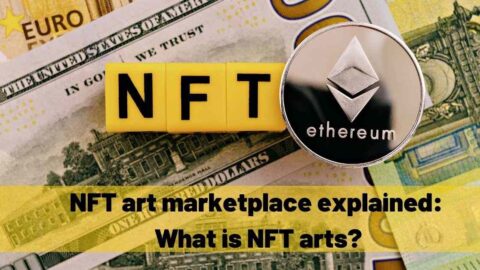
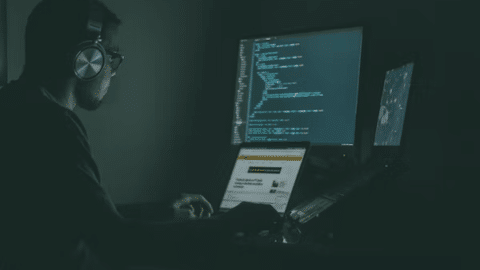


thank you so much… this infomation is very helpful for me again thank you so much…