How to Use Google Maps Ranking Checker to Boost Your Local SEO
In today’s digital marketplace, local SEO is a critical component of any business’s marketing strategy, especially for those looking to increase their visibility in local search results. Google Maps plays a pivotal role in local SEO, helping businesses attract nearby customers. One of the most effective tools at your disposal for improving your Google Maps presence is a Google Maps ranking checker. This guide will walk you through how to use such a tool to boost your local SEO efforts effectively.
Table of Contents
Understanding the Importance of Google Maps for Local Businesses
Google Maps is more than just a navigational tool; it’s a digital storefront for local businesses. When potential customers search for services or products near them, Google Maps provides them with a list of businesses that match their search criteria. The higher your business ranks in these search results, the more likely it is to be noticed and visited by potential customers.
What is a Google Maps Ranking Checker?
A Google Maps ranking checker is a tool designed to monitor a business’s position in the Google Maps search results. By tracking where and how your business appears for various search terms, you can gain insights into your local SEO performance and identify areas for improvement.
Step 1: Choose the Right Google Maps Ranking Checker
Several tools are available for checking Google Maps rankings, each with unique features. Options like SEMrush, Moz Local, and BrightLocal offer comprehensive functionalities, including tracking rankings over time, comparing your performance against competitors, and providing actionable insights to improve your ranking.
Step 2: Monitor Your Current Google Maps Ranking
Start by determining your current standing in Google Maps search results for relevant keywords associated with your business. This baseline will help you measure progress and effectiveness as you implement various local SEO strategies.
Step 3: Analyze the Data of Google Maps Ranking Checker
Use the SEO performance checking tool to understand your visibility for different search terms and locations. Look for patterns in where you rank well and areas where improvement is needed. This analysis will guide your local SEO strategy, helping you focus on the most impactful areas.
Step 4: Optimize Your Google My Business Listing
Your Google My Business (GMB) listing is a critical factor in your Google Maps ranking. Ensure your listing is complete, accurate, and optimized for your target keywords. Regularly update your business information, including hours, services, and photos, to improve your relevance and attractiveness to potential customers.
Step 5: Encourage Customer Reviews
Customer reviews significantly impact your Google Maps ranking. Use the insights from your ranking checker to encourage happy customers to leave positive reviews. Respond to all reviews, positive or negative, as this engagement can further boost your ranking.
Step 6: Build Local Citations
Local SEO is improved by local citations, which include your company name, address, and phone number on other websites. Use your ranking checker to identify where your competitors are listed and pursue listings in similar directories to strengthen your online presence.

Step 7: Analyze and Adjust
Local SEO is an ongoing process. Continuously use your Google Maps ranking checker to monitor changes in your ranking, analyze the effectiveness of your strategies, and adjust your approach as needed. This iterative process ensures that your business remains competitive in the ever-evolving digital landscape.
Advanced Strategies for Maximizing Your Use of Google Maps Ranking Checkers
After establishing a routine for monitoring and optimizing your Google My Business listing, consider these advanced strategies to further leverage Google Maps ranking checkers for enhancing your local SEO:
1. Integrate with SEO and Marketing Efforts
Your local SEO strategy should not exist in isolation. Integrate the insights gained from your Google Maps ranking checker with broader SEO and marketing efforts. For instance, use keyword insights to inform your content marketing strategy, ensuring your website and blog are optimized for the same local search terms that you’re tracking for Google Maps.
2. Leverage Geo-Specific Insights via Google Maps Ranking Checker
Many Google Maps ranking checkers offer geo-specific insights, showing how your business ranks in different locations around your area. Use this data to identify regions where your SEO efforts are paying off and others where additional focus is needed. Tailoring your strategy to target underperforming areas can lead to significant improvements in overall visibility.
3. Monitor and Adapt to Competitor Movements
Keeping an eye on your competitors’ rankings can provide valuable insights into the local SEO landscape. If you notice a competitor consistently outranking you in certain areas, analyze their Google My Business listing and online presence to understand what they might be doing differently. Use this information to refine your own strategy, focusing on areas that can provide a competitive edge.
4. Optimize for Google Maps Features
Google Maps offers various features that can enhance your listing’s appeal, such as the Q&A section, the ability to post updates and offers, and the option to add detailed service menus or product catalogs. Use your ranking checker to identify which features your top-performing competitors are using and consider implementing similar tactics to enhance your own listing.
5. Engage with Your Community
Local engagement can directly impact your Google Maps ranking. Participate in local events, sponsor community activities, and engage with other local businesses and organizations online. These activities not only build your local presence but can also lead to more mentions and backlinks from local websites, further boosting your SEO.

Measuring Success and Adjusting Your Strategy
Success in local SEO, particularly in improving your Google Maps ranking, is measured over time. Regularly review the data from your Google Maps ranking checker to track your progress. Set specific, measurable goals, such as improving your ranking for certain keywords, increasing your visibility in specific locations, or outperforming key competitors in Google Maps search results.
Staying Updated with Local SEO Trends
The world of SEO is constantly evolving, and what works today may not work tomorrow. Stay informed about the latest trends and updates in local SEO and Google Maps optimization. Google often updates its algorithms, and new best practices emerge regularly. By staying informed and being willing to adapt your strategy, you can maintain and improve your rankings over time.
Leveraging a Google Maps ranking checker is a powerful strategy to enhance your local SEO and boost your visibility in local search results. By following these steps and continuously optimizing your online presence, you can attract more customers, outperform competitors, and grow your business. Remember, success in local SEO requires patience, persistence, and a proactive approach to adapting to new trends and algorithm updates.
What is google my business ranking?
Google My Business (GMB) ranking refers to the position of a business in local search results on Google. The ranking is influenced by factors such as relevance, distance, and prominence. Relevance ensures that the search results match what the user is looking for, distance considers how far a business is from the searcher’s location, and prominence reflects how well-known a business is both online and offline.
Is Google maps ranking checker free?
Yes, there are free Google Maps ranking checker tools available that can help businesses monitor their rankings on Google Maps. These tools offer valuable insights into local SEO performance without requiring a financial investment. Some examples of free Google Maps ranking checker tools include Pro Rank Tracker, My Happy Business, and Surfer Local

With more than 20 years of progressive experience as Program Manager and Project Manager had led complex IT projects/programs in a wide variety of industries in America, Latin America & Italia.
Mario Bisson Andini is an advanced Program Manager who is the founder of Bisson Training.







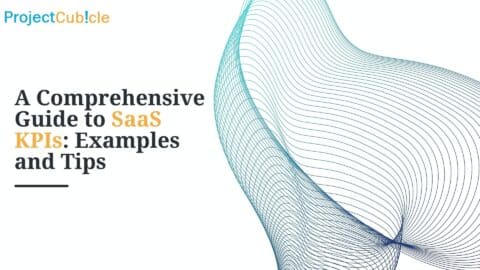



Google Maps Ranking Checker helps monitor your business’s position in local search results, enabling targeted optimization to improve local SEO performance and visibility.
6 weeks industrial training