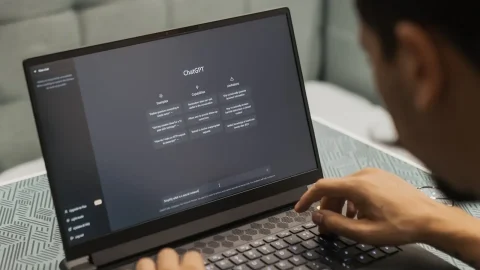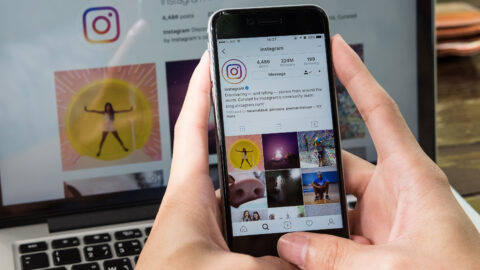How To Improve Page Load Speed For Better Conversions
In this day and age where everyone wants to get information fast, you should know and understand how important it is to achieve fast website load time. Slow page load speed can cause potential website visitors with little patience to bounce off of your site. Bounce rate is the rate at which a visitor stops exploring your site because they can’t find what they’re looking for. When your bounce rate is high this means that you’re losing traffic and potential earnings.
Table of Contents
That’s why it’s important for your site to be ahead of your competitors. To stand out as a website, it’s important to aim for high conversions through elevated loading speeds. This should be one of the top key performance indicators to ensure the success of your business website.
There are certain things you can do to improve your load speed to increase your conversions and improve your revenue. We have listed all the ways you can improve page loading speed. Here are some of the things you should do.
1. Reduce The Number Of Plugins
Website plugins are small software applications designed to improve the functionality of a website. The most common types of plugins are for security, ecommerce, and marketing tools. Installing plugins to your website improves user experience by bringing in great functionality. However, adding too many plugins can also affect your page loading speed. Similar to how a computer works, when lots of programs are installed, it becomes harder to process it all and as a result, it becomes slower. More plugins mean that there will be more codes that a browser needs to load, which can slow the website down.
With the usage of plugins, other problems might emerge. In addition to slowing the website, plugins can create much more serious problems that directly affect the reliability of the website. These problems include:
- Website security issues;
- Frequent website crashes
When using plugins, be sure to check your visible system status regularly. By doing so, you can balance the needed number of plugins to keep your website user-friendly.
2. Assess What’s Slowing Page Load Speed
It is necessary to make the adjustments to make your site load speed faster. However, if you focus only on making your website faster, you might miss out on other elements that are slowing your website. While you study the different tactics to speed up your website, it’s also a must for you to determine what’s hurting your page load time. With this assessment, you’ll be able to know how to improve your website’s ranking and achieve maximum user experience.
There are many factors that can contribute to a slow page load speed. It could be one of the following:
- Too many ads
- Script issues
- Too many flash or video content
- Too many HTTP requests
- Inadequate caching techniques
Henceforth, the above points should be a discussion you need to have with your website developer and design team.
3. Use A Fast Web Host
Every website needs a web server or a host. To have one, you’ll have to pay for the server or web host fee. To lessen your web expenses, you may be tempted to opt for a cheaper web host. While this may not be the best way to go, you should consider having your website built to be fast.
To achieve this standard, it’s important to host your site on a server that’s proven to deliver high performance. That way, it can withstand the load of all the media, graphics, and other design elements on your website.
Remember that when you don’t pay for a dedicated host, the page loading speed is naturally going to be slower. As a result, your bounce rates will be higher. Therefore, choose your web host carefully and remember that choosing a cheaper option may cost you much more in the long run.
4. Enable Compression
The smaller your files are, the faster your page will load. But you have to balance the file compression and file quality. You don’t want to lose quality while trying to compress files. Compressing files in Gzip form is the standard practice.
Gzip refers to a software application and file format that can locate strings of similar codes on all your text files. A temporary replacement is done to make your page load faster. This is common practice with CSS and HTML. The reason behind this is that those two files have a lot of repeated white space which makes compressing files easier.
5. Optimize Images to Increase Page Load Speed
Another effective method of improving site load speed is to optimize images. Especially high-quality images are known to negatively affect page loading speed. Optimizing your images is about reducing the file size without destroying the quality, thus allowing the page to load faster. To ensure you do this the right way, here are tips on how you can optimize them:
- Provide image captions so if the images don’t load, your website visitors still know what the image is about
- Choose the right image dimensions and description
- Choose the best file format in .JPEG, .GIF, and .PNG
Conclusion
Page load speed refers to the time it takes for your website content to load. When designing a website, the page load speed is a metric you shouldn’t take for granted. After all, your website’s content will be useless if your website visitors won’t even get to see it. In this fast-paced world, you only have a few seconds to make a difference. Make it count. If you notice your page loading speed could use some work, the tips above are worth the try. Don’t forget, analyzing what is making your website slow and fixing the existing issues are as important as implementing these tips to increase site load speed.

Magdalena Polka is a Business Solution Designer and an Information Technology / Project Management consultant and author with over 15 years of software development, management and project management experience.