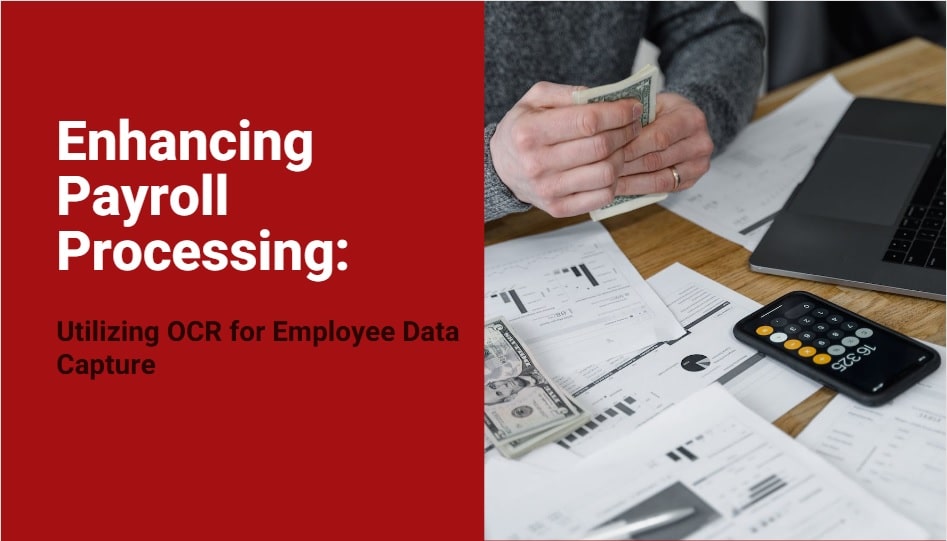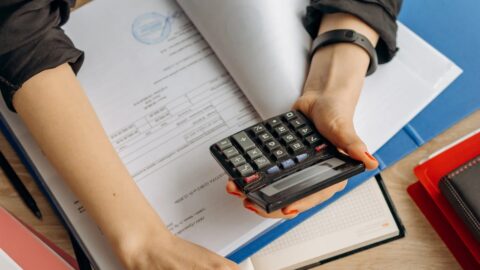Enhancing Payroll Processing: Utilizing OCR for Employee Data Capture
Payroll processing is a critical aspect of financial management for any organization. Manual entry of employee data and calculations can be time-consuming and susceptible to errors and accounting fraud. However, by leveraging Optical Character Recognition (OCR) technology, companies can streamline and enhance payroll processes, improve accuracy, and enhance security. Here, we’ll explore various methods to utilize OCR for employee data capture and calculation, revolutionizing payroll processing and mitigating accounting fraud risks.
Table of Contents
Understanding OCR Technology
Optical Character Recognition or ORC technology is a cutting-edge system designed to convert diverse document types into digital formats. It has the ability to process both printed and handwritten text, extracting essential information with remarkable accuracy and efficiency. The foundation of OCR lies in its sophisticated pattern recognition algorithms and machine learning capabilities, enabling it to analyze and decipher characters and symbols present in documents.
By recognizing patterns and structures within the text, OCR can accurately identify and extract relevant information, such as names, addresses, numbers, and other data points. This advanced technology has revolutionized data capture and processing, eliminating the need for manual data entry and significantly reducing human error.
OCR technology opens up a world of possibilities for organizations, enhancing productivity, streamlining workflows, and enabling seamless integration with various systems. Its ability to convert physical documents into digital formats paves the way for improved accessibility, searchability, and overall efficiency in data management.
Capturing Employee Data with OCR to Enhance Payroll Process
OCR expertise offers efficient methods for capturing employee data, both from physical and digital documents, revolutionizing the payroll processing workflow hence enhance payroll, including:
Scanning Physical Documents
With OCR software, organizations can scan physical documents like paper-based timesheets or W-4 forms. The software utilizes advanced algorithms to analyze the documents and extract vital employee information. Such as names, addresses, social security numbers, and tax withholding details.
By automating this data extraction process, OCR eliminates the need for manual data entry. It is reducing human error and saving valuable time. The extracted data is then seamlessly populated into the payroll system, ensuring accurate and up-to-date employee records.
Extracting Data from Digital Documents to Enhance Payroll Process
OCR technology is not limited to physical documents; it can also process digital files like PDFs or scanned images. For instance, when employees submit digital timesheets or electronic forms, OCR can extract relevant data from these documents. This streamlines the data capture process and eliminates the need for manual data entry, increasing efficiency and accuracy. By leveraging OCR, organizations can quickly and effortlessly retrieve information from digital documents and integrate it into their payroll system.
Therefore, this technology enables organizations to capture employee data efficiently from a wide range of sources, including physical and digital documents. By automating the data extraction process, OCR minimizes errors, reduces manual effort, and ensures the payroll system remains updated with accurate employee information. This empowers organizations to streamline their payroll processing, improve data accuracy, and enhance overall efficiency in managing employee records.
Enhancing Payroll Security and Preventing Fraud
In the realm of payroll processing, maintaining accurate employee identities is crucial to prevent fraud and unauthorized access. OCR technology plays a vital role in verifying employee identities by comparing scanned documents like driver’s licenses or passports with existing records. The OCR algorithms analyze the scanned documents and cross-reference them with the employee’s information in the system.
This process significantly reduces the risk of identity theft and fraudulent activities, ensuring that only authorized individuals receive their rightful wages. By utilizing OCR for identity verification, organizations can establish a robust and secure foundation for their payroll processing.
Detecting Irregularities
Fraudulent activities can have severe consequences for an organization’s financial health. OCR algorithms can act as a powerful tool in detecting irregularities in employee data. By analyzing the data captured from various documents, it can identify discrepancies such as duplicate entries, missing information, or suspicious patterns. And these might indicate potential fraudulent activities.
Automated checks using OCR algorithms add an extra layer to prevent accounting fraud, ensuring that any anomalies or suspicious data are promptly flagged for investigation. By incorporating OCR technology into the payroll processing workflow, organizations can proactively identify and mitigate fraud risks, safeguarding their financial resources and maintaining the integrity of their payroll system.
Here Is Helpful Information on How To Integrate Payroll Systems With OCR
Software Integration
This know-how offers seamless integration with existing payroll systems. This integration enables automatic data capture and calculation to enhance payroll, eliminating the need for manual entry and reducing the risk of errors. By integrating OCR with payroll software, organizations can streamline the data transfer process and ensure accurate and up-to-date employee records.
OCR technology can automatically extract relevant information from scanned or digital documents and populate it directly into the payroll system. This integration enhances overall efficiency by saving time, minimizing manual effort, and improving data accuracy.
Mobile Applications
Mobile OCR applications provide a convenient and efficient way for employees to capture and upload relevant documents directly from their smartphones. Employees can use their mobile devices to capture images of receipts, timesheets, or other required documents. The technology within the mobile application can then extract the necessary data. And transmit it securely to the payroll system.
This real-time data capture and processing eliminate the need for physical paperwork and delays in document submission. Mobile OCR applications empower employees with a user-friendly interface. It is allowing them to quickly and easily submit necessary information for payroll processing.
Cloud-Based Solutions
OCR can be seamlessly integrated with cloud-based payroll platforms, enabling efficient data capture, calculation, and storage. Cloud-based solutions provide accessibility, flexibility, and collaboration among departments involved in payroll processing.
They offer enhanced data security, protecting sensitive employee information and detecting irregularities. By leveraging OCR technology in the cloud, organizations streamline operations, reduce manual effort, and ensure accurate and secure management of employee data.
Final Thoughts on How to Enhance Payroll with OCR
Using accounting OCR tech remains a game-changer for enhancing payroll processing. By streamlining data entry, reducing errors, and improving accuracy in calculations, OCR saves time and boosts efficiency.
Additionally, it offers enhanced security measures through identity verification and automated fraud detection. Integrating OCR into payroll systems allows organizations to streamline operations, reduce costs, and ensure compliance with payroll regulations. Finance departments can then focus on strategic financial management and analysis rather than laborious manual tasks.
Embracing OCR technology revolutionizes the payroll process, providing a solid foundation for accurate, secure, and efficient payroll management.

Over 15 years of global experience in Finance & Accounting. She holds a Doctor of Finance from the University of Toronto