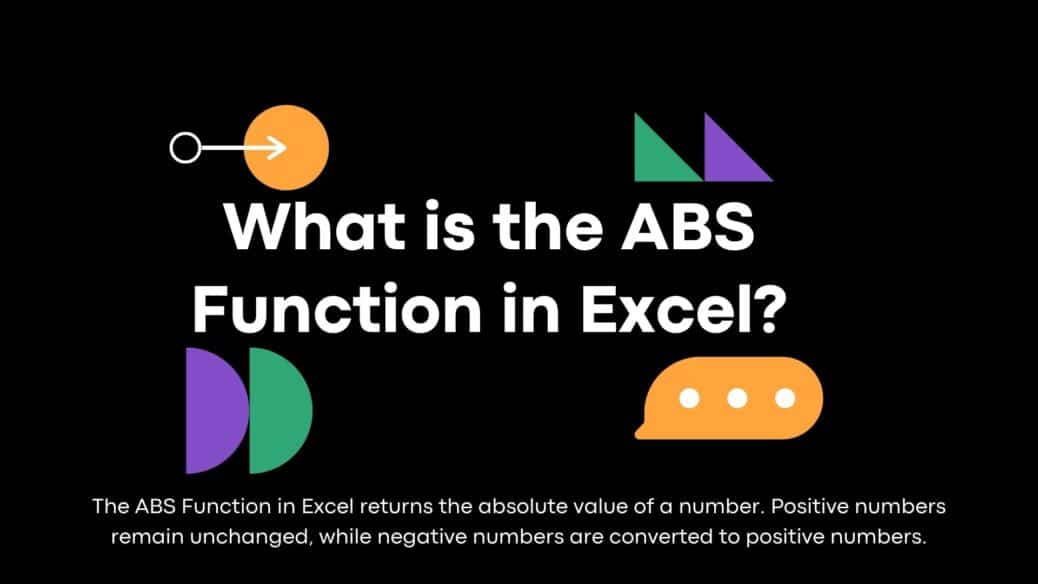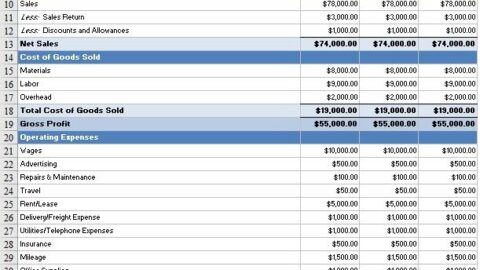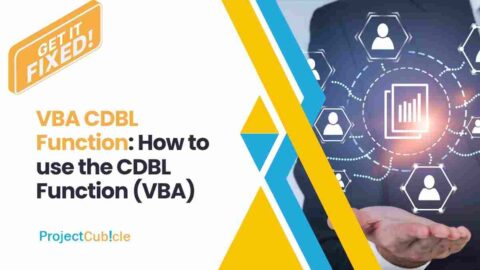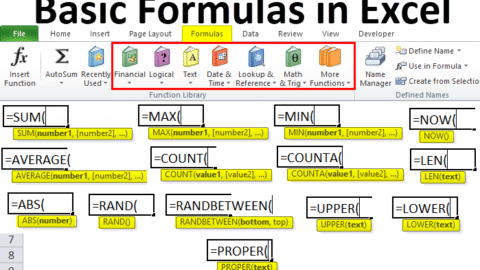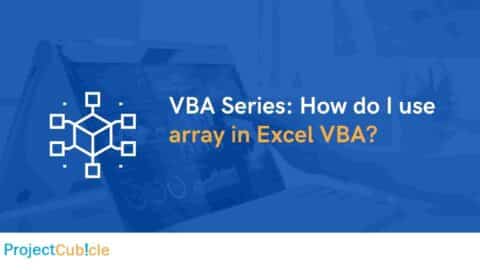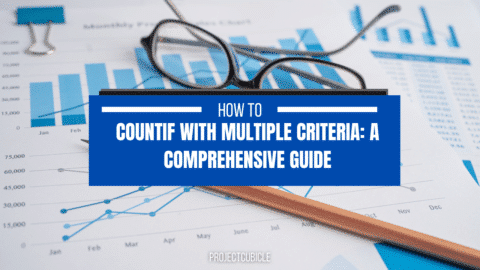The ABS Function in Excel returns the absolute value of a number. Positive numbers remain unchanged, while negative numbers are converted to positive numbers.
Table of Contents
The ABS function returns the absolute value of a number. In other words, ABS removes the minus sign (-) from a negative number to make it positive. You can calculate the absolute value of a number by using the ABS function in Excel. Excel 2016 and New Features in Excel 2016 The New Excel 2016 has now changed a lot of things and features. We can use a few things that give you a lot of ease in converting the column value to positive numbers.
An example in the table below shows the % change in the price of an item after a certain percentage What is the ABSOLUTE Function in Excel The ABSOLUTE function tells you the absolute value of a number.
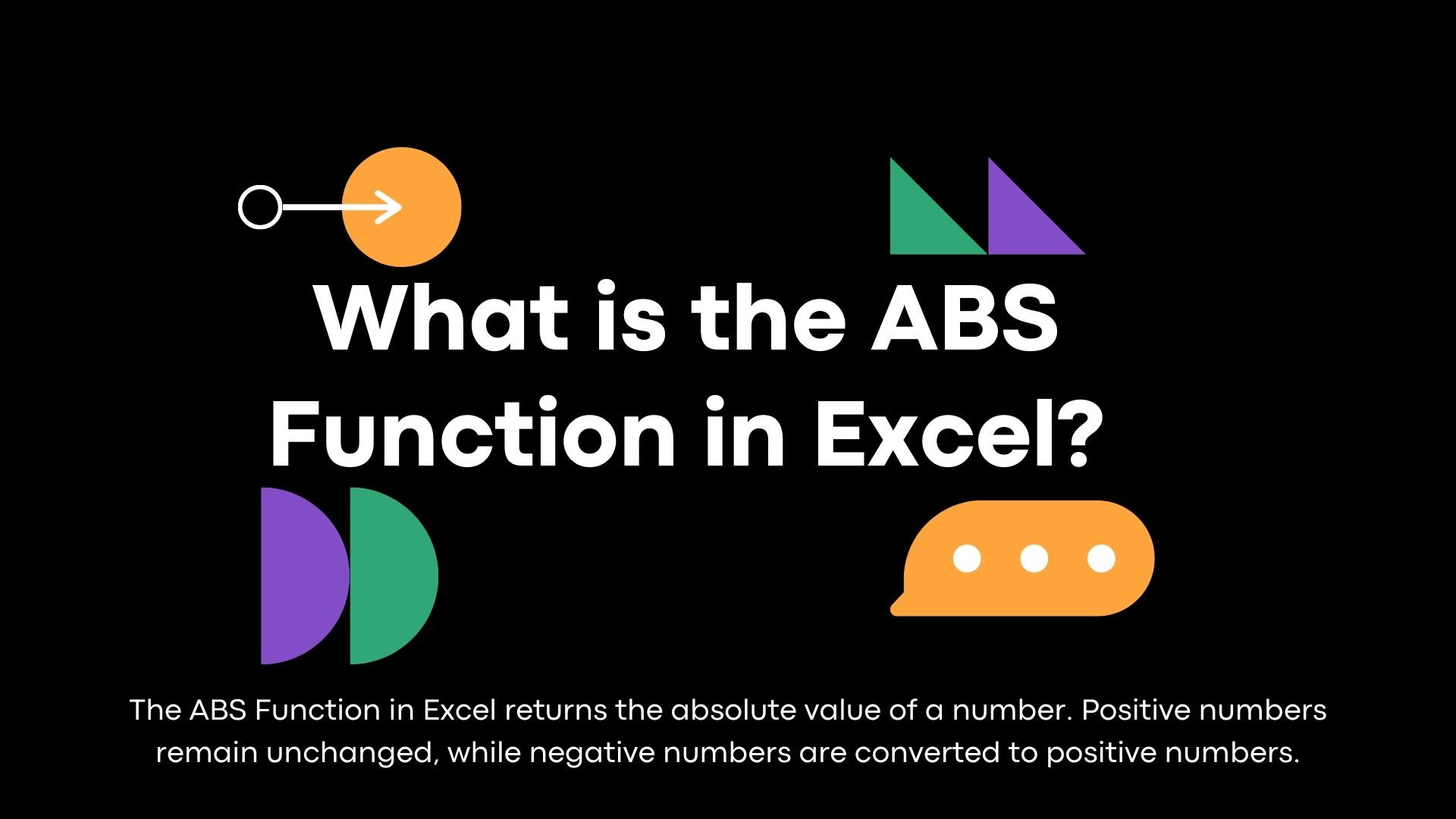
What is the ABS Function in Excel?
Important Question: What Is The Absolute Value In Excel?
What is the absolute value of a number? The answer to this question isn’t so straightforward. The absolute value of a number is the value of a number to which you would need to add or subtract a number for it to equal zero. So, for example, the absolute value of 3 is 3 because 3 plus 3 equals 0, but the absolute value of –3 is also 3. The absolute number is calculated using the absolute value function in Excel.
Excel’s absolute function: how does it work?
Excel’s Absolute Value can be calculated using the ABS function, which falls under the category of Math and Trig. The Absolute Value is an integer or decimal number that is the positive form of any negative value.
Also, use the ABS function in Excel by selecting the Insert function option from the Formula menu tab. You can also select the ABS function directly by going into the edit mode of any cell. As described in the syntax, select those cells that contain negative values.
Calculate each month’s forecast error (difference between the actual and forecast value). Using ABS, you can calculate the absolute error per month.
- Think about how this function can be applied by using a series of numbers. (Source: corporatefinanceinstitute.com)
- Positive numbers are the same. Therefore, 45 is returned as 45.
- Specifically, the function returns absolute numbers for negative numbers. 890, -670, -74, we get 890, 670, 74.
- There is no absolute value for 0.
What Is The Absolute Value of a Number?
Excel’s absolute function takes the positive value of a number, or in other words, the positive value of a number without any fractional parts. In Excel, the absolute function can also take negative values and can be used to determine the negative value of a number. The result will be positive if a number is a positive number using the absolute function. The result will be negative if a value is negative with the Absolute function.
Assert abs function (get the absolute value)
This function is listed in the math category VBA functions. When you use it in a VBA code, it returns an absolute number.
In simple words, you return a non-negative number, which means if you specify a negative number, it will remove its sign and return it as a result.
Sub example_ABS() Range(“B1”). Value = Abs(Range(“A1”)) End Sub.
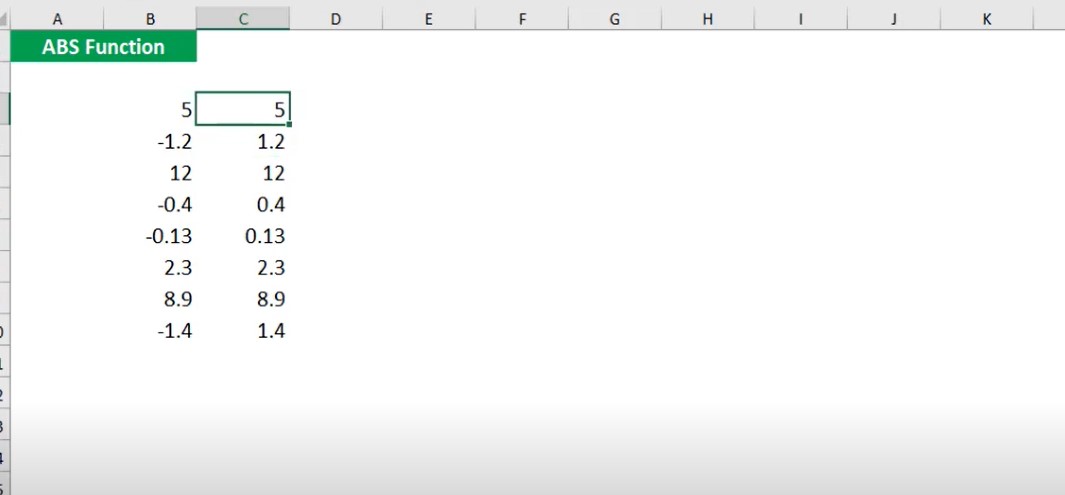
What is the ABS Function in Excel?
How do you write ABS?
The ABS function in Excel is important for a number you will compare. It tests whether the given equation will remain true if one variable’s value is changed to 0. It then calculates the absolute value of a number and puts it in the cell.
This scheme is suitable for examining any single mathematical operation. The absolute value of a number greater than zero is the great that number. For those positively signed numbers, the absolute value is complex. The ABS function in Excel is important for a number you will compare.
That is, ABS(x) gives you the absolute value of x; if x is greater than 0, the result will be greater than 0. If x is greater than 0, ABS(x) will give you the result of x to the left of the decimal point. If x is less than 0, ABS(x) will give you the result of x to the right of the decimal point. ABS(x) can also give you complicated results. The approximate square root is very similar to the ABS function. This function calculates the approximate square root of a number and outputs the result. This function does not always give the exact results. The approximate square root function works by adding or subtracting a certain number of tenths. This number is changed depending on the size of the result.
Takeaway
The ABS Function in Excel removes signs from a number and returns the absolute value. It returns the absolute value of a given number. No matter which direction you are in, the absolute value of a number represents the distance between two numbers. With this, the distance of a number x is the same as a negative number -x from zero. This guide will show you how to use the absolute value function (ABS) in Excel and share some tips and errors. How to Create a 3D Plot in Excel? If you want to look at the article we wrote about you, you can click here.
Hello, I’m Cansu, a professional dedicated to creating Excel tutorials, specifically catering to the needs of B2B professionals. With a passion for data analysis and a deep understanding of Microsoft Excel, I have built a reputation for providing comprehensive and user-friendly tutorials that empower businesses to harness the full potential of this powerful software.
I have always been fascinated by the intricate world of numbers and the ability of Excel to transform raw data into meaningful insights. Throughout my career, I have honed my data manipulation, visualization, and automation skills, enabling me to streamline complex processes and drive efficiency in various industries.
As a B2B specialist, I recognize the unique challenges that professionals face when managing and analyzing large volumes of data. With this understanding, I create tutorials tailored to businesses’ specific needs, offering practical solutions to enhance productivity, improve decision-making, and optimize workflows.
My tutorials cover various topics, including advanced formulas and functions, data modeling, pivot tables, macros, and data visualization techniques. I strive to explain complex concepts in a clear and accessible manner, ensuring that even those with limited Excel experience can grasp the concepts and apply them effectively in their work.
In addition to my tutorial work, I actively engage with the Excel community through workshops, webinars, and online forums. I believe in the power of knowledge sharing and collaborative learning, and I am committed to helping professionals unlock their full potential by mastering Excel.
With a strong track record of success and a growing community of satisfied learners, I continue to expand my repertoire of Excel tutorials, keeping up with the latest advancements and features in the software. I aim to empower businesses with the skills and tools they need to thrive in today’s data-driven world.
Suppose you are a B2B professional looking to enhance your Excel skills or a business seeking to improve data management practices. In that case, I invite you to join me on this journey of exploration and mastery. Let’s unlock the true potential of Excel together!
https://www.linkedin.com/in/cansuaydinim/