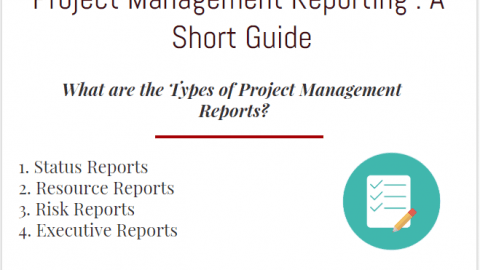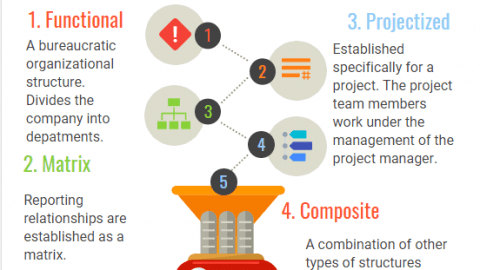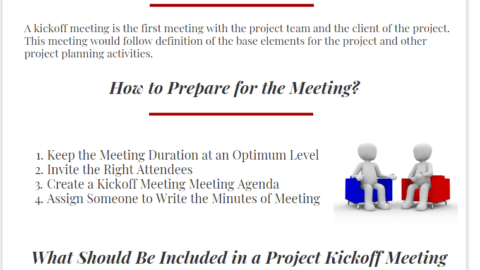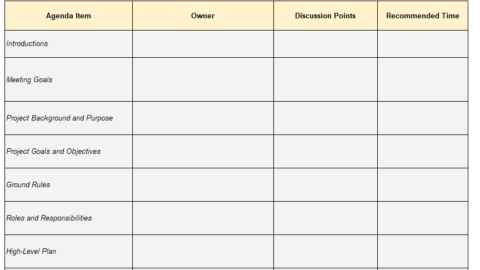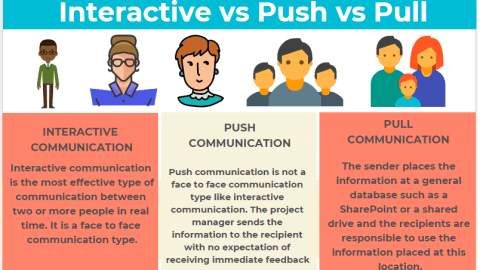Virtual Collaboration with Cutting-Edge Team Communication Tools
In today’s digital age, remote work has become increasingly prevalent. It emphasizes the need for efficient virtual collaboration among team members. Effective communication lies at the core of successful remote teamwork. Effective communication enables seamless coordination, information sharing, and problem-solving. That’s where the best remote team communication tools step in. These virtual collaboration tools revolutionize the way teams connect and collaborate from different locations.
Table of Contents
These enterprise communication tools are specifically designed to bridge the gap created by physical distance. It fosters clear and instant communication channels that transcend geographical boundaries. They empower teams to exchange ideas, share files, and engage in real-time discussions.
Team communication tools replicate the benefits of face-to-face interactions. The features are tailored to enhance productivity and streamline workflows. These tools empower virtual teams to work together seamlessly, regardless of their physical location.
Whether it’s team chat apps or project management tools, the best remote team communication tools are essential. It helps maintain effective collaboration and maximize productivity. This ensures that remote teams stay connected and aligned toward common goals.
In this article, we will explore the top remote team communication tools. These tools can empower your team to thrive in the virtual workspace.
What are Team Communication Tools for Virtual Collaboration?
A team communication tool is a software, app, or service that helps teams communicate. It helps to collaborate more effectively. These tools can be used for a variety of purposes, including instant messaging. Other purposes include file sharing, video conferencing, and project management.
There are many different team communication tools available. Each with its strengths and weaknesses. Firstly, some popular options include Slack, Microsoft Teams, and Google Chat. When choosing a team communication tool, it is important to consider the needs of your team. You should also consider the features that are most important to you.
Team communication tools can be a valuable asset for any team. They can help to improve communication, collaboration, and productivity. If you are looking for a way to improve the way your team communicates, consider using a team communication tool.
10 Best Remote Team Communication Tools for Effective Virtual Collaboration
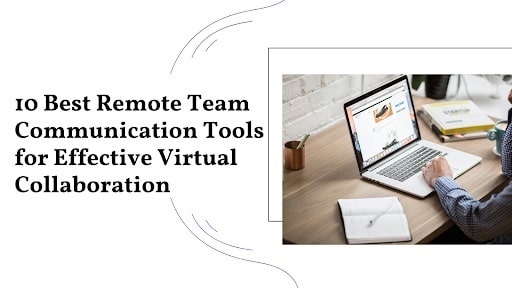
1. Slack for virtual collaboration
Slack is a popular team chat app that allows users to communicate in real-time and share files. However, it is easy to use and has a wide range of features, including integration with other popular apps.
- Pros: Slack is easy to use, has a wide range of features, and integrates with other popular apps.
- Cons: Slack can be expensive for larger teams, and it can be difficult to keep track of conversations if there are a lot of users.
2. Microsoft Teams
Microsoft Teams is a collaboration platform that combines chat, video conferencing, file sharing, and project management tools. Hence, it is a good option for teams that use Microsoft Office products.
- Pros: Microsoft Teams is a comprehensive collaboration platform that integrates with Microsoft Office products.
- Cons: However, Microsoft Teams can be expensive for larger teams, and it can be difficult to learn how to use all of its features.
3. Google Chat
Google Chat is a messaging app that is part of the G Suite productivity suite. It is a good option for teams that use Google products.
- Pros: Google Chat is easy to use and integrates with other Google products.
- Cons: Google Chat does not have as many features as some other team chat apps.
4. Zoom, top tool for virtual collaboration
Zoom is a video conferencing platform that allows users to connect in real-time. So, we can say it is a good enterprise communication tool for teams that need to hold regular video meetings.
- Pros. Zoom is easy to use and has a wide range of features, including screen sharing and recording.
- Cons. Zoom has been criticized for its security practices.
5. Google Meet
Google Meet is a video conferencing platform that is part of the G Suite productivity suite. Hence, it is a good option for teams that use Google products.
- Pros. Google Meet is easy to use and integrates with other Google products.
- Cons. Google Meet does not have as many features as some other video conferencing platforms.
6. Skype, Oldest virtual collaboration tool
Skype is a video conferencing platform that has been around for many years. It is a good option for teams that need to connect with people who are not using the same platform.
- Pros. Skype is easy to use and has a wide range of features, including screen sharing and recording.
- Cons. But it has been criticized for its performance and security practices.
7. Monday.com
Monday.com is a project management tool that helps teams organize and track their work. It has a wide range of features, including task management, file sharing, and communication tools.
- Pros. Monday.com is a powerful project management tool that can help teams stay organized and on track.
- Cons. Monday.com can be expensive, and it can be difficult to learn how to use all of its features.
8. Asana
Asana is another popular project management tool that helps teams organize and track their work. Moreover, it has a wide range of features, including task management, file sharing, and communication tools.
- Pros. Asana is a user-friendly project management tool that can help teams stay organized and on track.
- Cons. Asana can be expensive, and it can be difficult to learn how to use all of its features.
9. Trello
Trello is a simple project management tool that helps teams organize and track their work. It uses a Kanban board to visualize tasks and progress.
- Pros. Trello is a simple and easy-to-use project management tool.
- Cons. Yet, Trello does not have as many features as some other project management tools.
10. Jira for virtual collaboration
Jira is a project management virtual team communication tool that is designed for software development teams. It has a wide range of features, including task management, bug tracking, and code review.
- Pros. Jira is a powerful project management tool that is designed for software development teams.
- Cons. But Jira can be expensive, and it can be difficult to learn how to use all of its features.
Conclusion on Virtual Team Collaboration
The success of remote teams depends heavily on effective communication and collaboration. To optimize remote communication workflows, it’s crucial to choose the right team communication tools. It should fit the specific needs of your team.
Slack, Microsoft Teams, and Google Chat are popular options that offer real-time messaging. They also offer file-sharing capabilities. Zoom and Google Meet excel in video conferencing, enabling face-to-face interactions regardless of physical distances.
Skype is a reliable choice for connecting with individuals outside your platform. For example, project management tools like Monday.com, Asana, Trello, and Jira assist in organizing and tracking work. And they also offer features such as task management, file sharing, and communication tools.
It’s essential to consider the learning curve and cost associated with each virtual collaboration tools. By leveraging these remote team communication tools, teams can enhance productivity. They can also streamline collaboration, and overcome the challenges posed by remote work.
Lastly, the key is to find the right combination of tools that align with your team’s unique requirements. It should also be able to facilitate seamless communication, ultimately leading to successful virtual collaboration.
Dan has hands-on experience in writing on cybersecurity and digital marketing since 2007. He has been building teams and coaching others to foster innovation and solve real-time problems. Dan also enjoys photography and traveling.