Project Management Tips for Remote Teams
The COVID-19 pandemic has put many businesses in a situation to question how to manage a remote team successfully. As lockdowns set it, several companies had to instantly transition their employees to working remotely. Workers, on the other hand, suddenly found themselves holding project meetings in their living rooms and learning to balance work and family life on an entirely new level.
Table of Contents
In fact, before the pandemic, only about one in five workers said that they worked remotely for all or some of the time. During the lockdown, however, 71% of employees were working from home — according to Pew Research Centre.
This transition was definitely beneficial for a lot of workers, with more than half of them admitting that they would prefer working remotely if given the chance. However, it has also revealed a number of specific challenges.
Working from home has allowed a lot of people to achieve new levels of flexibility and spend more time with their family. It has also allowed businesses to cut down costs and hire talent outside of their location pool.
On the other hand, it makes coordinating projects harder and complicates day-to-day communication. Employers may feel unable to control productivity and evaluate progress and employees can experience feelings of loneliness and lack of personal connections.
If you are adjusting to a remote working structure right now and wondering, “How do I manage remote teams virtually?” Well, you’re in luck. With the tips below, you will be able to look at managing a remote team from a new angle and, hopefully, counter the problems we’ve mentioned above before you even run into them.
Best Practices for Managing Remote Teams
Managing projects remotely requires more organization and planning. You won’t be able to simply stop by someone’s office to remind them of a meeting or see how they are doing on an assignment. All of these things will now need to be properly structured — and for this, you will need new strategies and tools.
● Make starter meetings a habit. In most cases, when it comes to working remotely, it’s best to keep the number of meetings to a minimum. However, having a meeting at the beginning of the week or a particularly busy day can be of great help. It will let you make sure that all members of your team are starting on the same page and get ready for the challenges ahead.
● Prioritize. No matter how well your plan, running into priority conflicts is inevitable. If you do, having set clear priorities beforehand will help you get out of it quickly and painlessly. Make sure to keep your team informed of the most pressing assignments so they don’t have to wait for your confirmation on what to do first.
● Use project management and productivity tools. Having the right apps and programs in your toolkit can make a big difference when working remotely. Project management software can take a lot of the organizational elements off your hands. This way, you will have more time to focus on other tasks or communicating with your remote team.
● Schedule regular check-ins. Feelings of loneliness and isolation are quite common when working remotely. As a manager, you may not even be aware that some employees are abusing their overtime privileges. Quick regular check-ins throughout the week can help remind your colleagues that they are part of a team and let you see if everyone is on the same track. You can also set up a casual chat room for exchanging life updates or sharing your experience on working remotely and tips for handling the transition. These regular check-ins will ensure that your WFH employees are still maintaining a work-life balance.
● Stay flexible. One of the key benefits of working remotely for your team is flexibility. Being in charge of their time and their workplace environment can easily outweigh any possible complications. This means that it’s essential for you as a project manager to stay flexible and give yourself space to adjust processes and requirements when needed.
● Encourage your team to work offline. While staying in touch and checking in with each other are all essential for a productive environment, so is working offline. Give your team “offline hours” when they can sign out of all messenger apps and simply focus on the tasks at hand. Additionally, you can establish a system that indicates the urgency of each email or notification. This way, your colleagues won’t get interrupted and distracted by messages that can be handled at a later stage.
● Use a time tracking solution. Analyzing individual productivity remotely can be a tricky task. Doing it manually can turn out to be more of a distraction than a solution and lead to your team feeling anxious and pressured. A better option would be to use an automated tool that will track productivity in the background without interruptions.
● Handle misunderstandings quickly. Written communication is not the same as spoken communication. A hasty message can be misinterpreted as being rude and a deadline reminder in a chat app can be taken for mistrust. Thus, it is important to encourage your remote team to speak up whenever they feel hurt or misunderstood. Handling miscommunication instantly lets you avoid delays and productivity issues and helps build a stronger bond with members of your team.
● Explain the importance of taking notes. Working remotely means fewer opportunities to exchange ideas and spur-of-the-moment insights. When you work in one space, you can casually share ideas over lunch. When your team works from home, there are much fewer opportunities for such casual exchange. This is why you should talk to your team about taking notes throughout the day and share them during regularly scheduled meetings.
● Finally, make sure you have the right team. While remote work is beneficial to lots of people in different fields, it’s not for everyone. Before transferring your colleagues to the new working structure, take the time to talk to each team member individually. Inquire about their concerns related to the change and what you can do as a team leader to help manage them. If you feel that some of your colleagues are not ready to work fully online, consider implementing an adjustment period or a 50-50, home-to-office arrangement.
Bottom Line
Hopefully, the tips for remote project management given above have helped get you and your team started on the right track. Whichever strategies you choose to implement, it’s important to understand that remote work is here to stay. As recent trends indicate, even after the aftermath of the pandemic subsides, a lot of businesses may choose to keep the new working model. So, getting an early start on the remote working setup and developing the right transition strategies is sure to pay off in the nearest future.
See Also
Remote Project Management Tips

Grace Morris is a tech and digital marketing enthusiast who loves to travel and is passionate about learning new emerging trends in digital media and the internet.
Her interest in helping businesses leverage their digital authority has led her a career as a Digital Content Specialist in Traqq.
Her next goals include writing a book and becoming an event speaker.


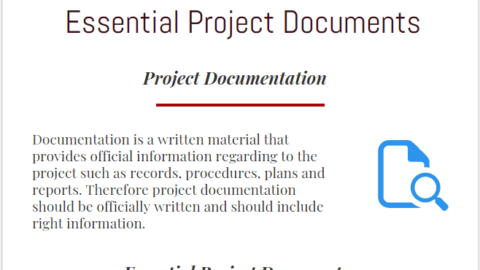
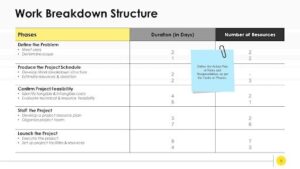
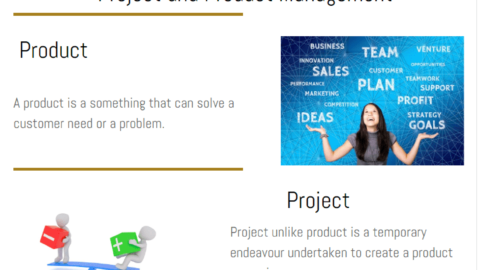
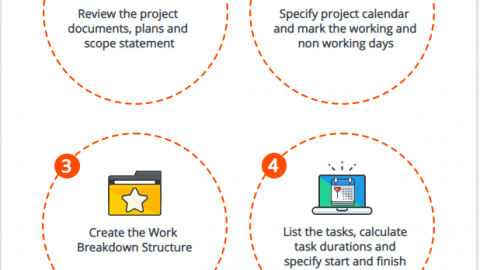
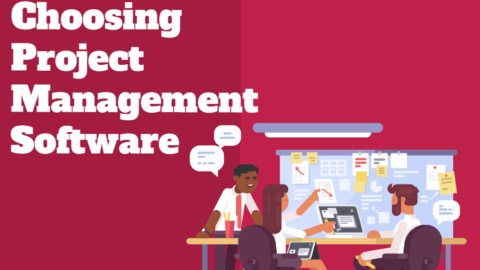
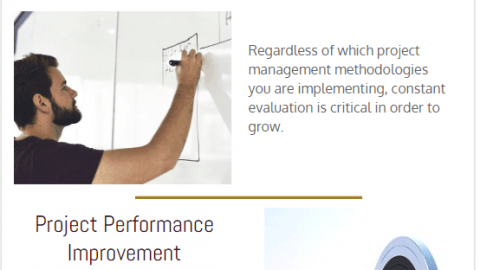
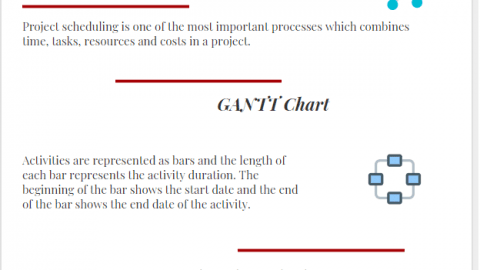


I thnk that it’s a good idea to have a project management app, especially when your team is remote. I recommend kanbantool.com . My team has become a lot more efficient since we started to use it, the collaboration has improved too.