Are you looking for a nice and reliable online PDF Creator while you are creating performance reports? While creating reports, you can use several services that can help you to convert a huge variety of formats into PDF, merge it, split it, compress the file or even extract text from it. They are online and most functions are accessable for free what makes them the best ones to choose. Here we compiled 5 online PDF Creators to facilitate your reporting process.
PDF is the short form of Portable Document Format, which is a file format developed by Adobe. All types of documents can be presented in PDF format, as it can display both texts and images on all computer and mobile devices. Moreover, this format is compatible with reading in all operating systems, irrespective of the difference in hardware or software configurations. Thus, PDF format is now widely used for sharing different personal and commercial documents.
Online PDF Creators for Reporting
PDF files can be created or transformed from other formats by using some popular online software services.
1. Pdf2doc.com – This is a free online software tool used for converting any file into PDF format. It can also convert a PDF file into Word doc or other formats for obtaining the convenience in editing it. The interface of this website is simple and user-friendly, for which anyone finds it easy to convert their files into the PDF format. Users can upload the required files from their computer or mobile to this website for PDF conversion. There is also the option of dragging and dropping files for converting to PDF format or vice versa. When the conversion of an uploaded file is complete, the user can download the converted PDF file and save it to his/her device.
2. Online2pdf.com – This website offers a fast and simple way of using the online software called PDF Creator, for converting all types of documents into PDF format. It helps people to convert Word doc, Excel, PowerPoint, and JPEG images into PDF on the operating systems of Microsoft Windows. Users can also make use of this website for other purposes, like merging multiple PDF files or exporting PDF files. There is a button labeled ‘Select files’ on the homepage of this site for uploading files for conversion. However, drag and drop facility is also allowed for uploading files here. A single file of 50MB size is allowed to upload for conversion on this website while collectively files of 100MB can be converted at a time.
3. 2pdf.com – This is another online PDF converter that can convert PDF files to other formats and vice versa. There is also an OCR tool for identifying specific texts on a PDF file, which is essential for editing it. This website allows splitting a PDF file into several distinct segments, which helps in editing and creating new documents. Users can also delete certain parts of a PDF file with the help of this online tool. Moreover, this website will help in various other activities, like merging of PDF files, compressing PDF size, cropping PDF pages, or extracting necessary pages from a PDF file. The selected file should be dragged to this webpage and the user needs to click on the required action, to accomplish the related job for free of charge on this website. People do not need to download or install this app, to get the online services offered by this website. Keep it in mind that the service has a bunch of functions to be released soon: protect PDF with a password, unlock it, extract images, add watermarks and so on. Even though it is not capable of fulfilling your requirements now, it will be in nearest future. Developers are working on it around the clock.
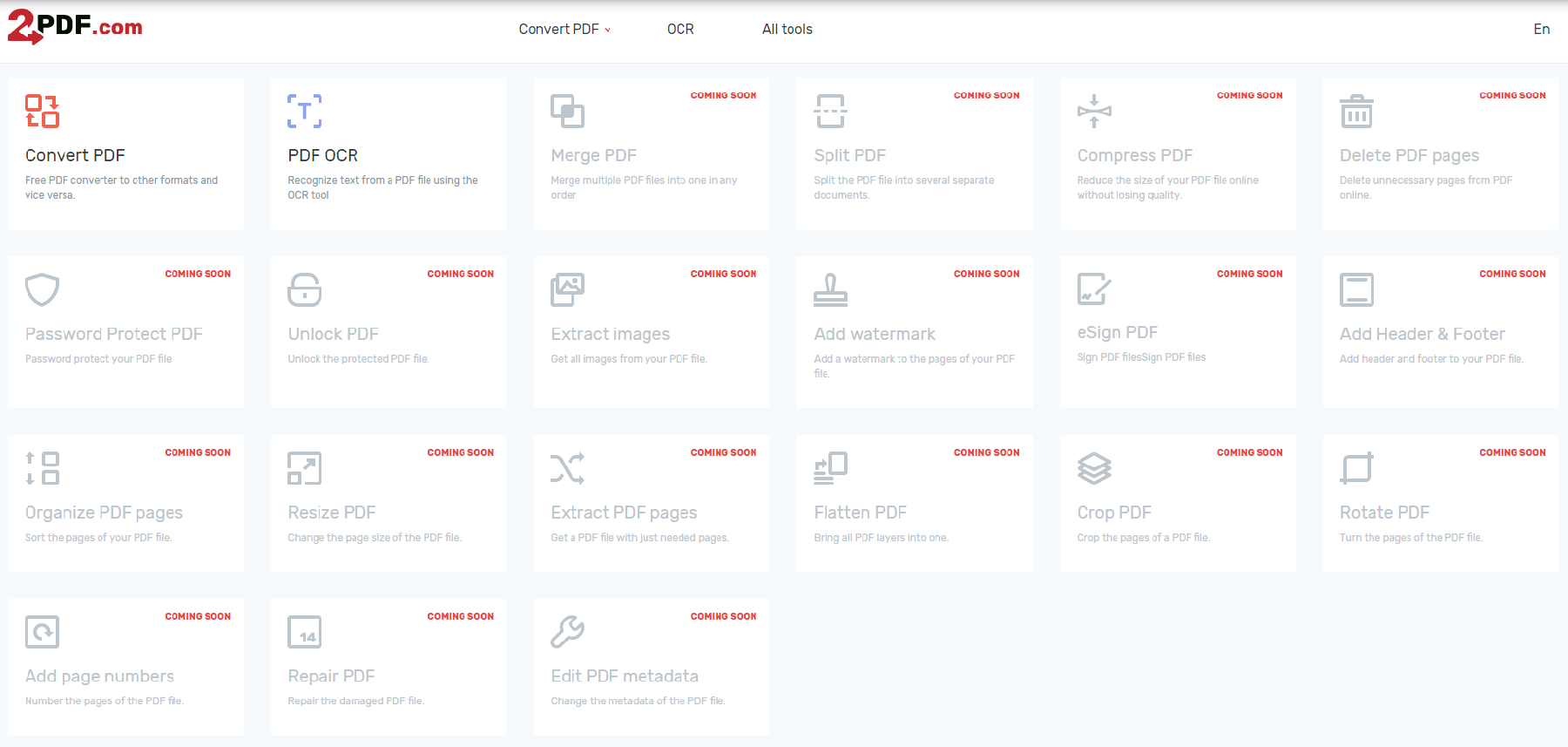
4. Freepdfconvert.com – One can easily use the online PDF Creator on this website, to convert PDF files into other formats or vice versa. The most interesting feature of this website is that it can convert an unlimited number of files at a time, almost within a few seconds. People do not need to sign to this website or acquire a membership to use its online conversion services. However, one can also obtain membership on this website, to maintain a record of all converted files. PDF files can be converted here to Excel, PowerPoint, Word, or Image, as per the needs of users. Users need to click on the “Select File” button on this website, to upload a file here from their Desktop. The conversion process starts instantly once the file is uploaded and finally, a link for downloading the converted file appears on the screen.
5. PDFonline.com – This website is credited to be one of the topmost sites that offer the PDF conversion service with the help of the PDF Creator tool. The easiness of conversion is the prime reason for its popularity among people who need to convert PDF files frequently. The flexibility available in conversion operations is another cause that draws many users to this website. Various options are offered for each step of converting actions and the high quality of converted files is also preserved during these operations. Texts can be prepared in Word doc that can be converted into PDF format for publication. Users only need to upload their files on this website and download them after the files are converted automatically.
Bottom Line
All these websites are available 24×7 hours so that people from all time zones can use them for PDF conversions whenever required. There is no risk of leaking out of the uploaded data from these websites, for which even confidential documents can be converted from other formats into the PDF format for publishing. The privacy of these documents is strictly maintained on all these reliable websites, allowing safe conversions of personal or business documents. It’s up to you which one to choose, each might be useful for a specific range of tasks. There is only one downside to free online software. Sometimes it gives you limited number of free uses per day. Even though they are pretty many usually, you still may run out of ones. If it happens just switch to another tool and keep working. For this reason we are giving you five options but one. Seems enough to accomplish any task with PDF.
See Also
Adam V. Quillen, professional photographer, digital graphics designer.


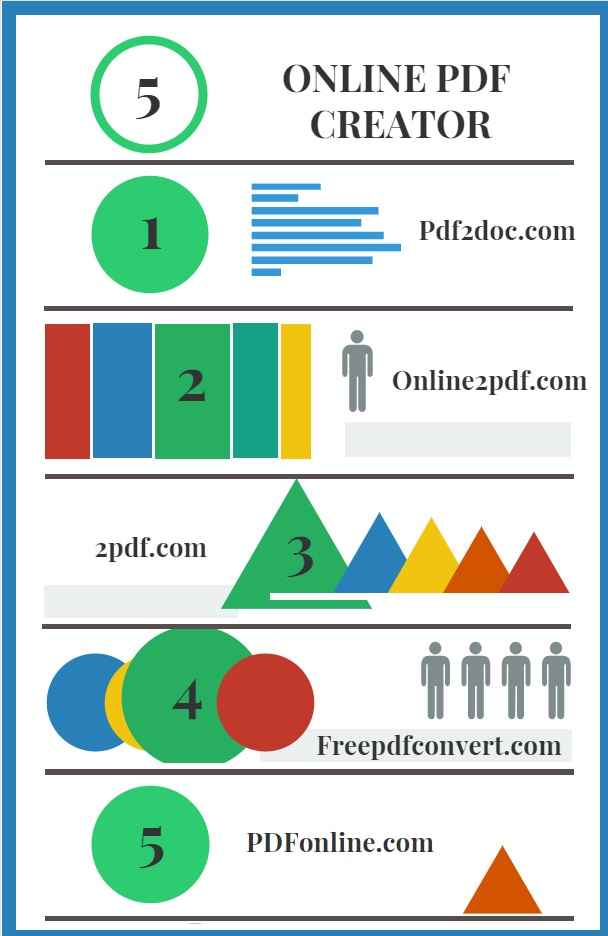
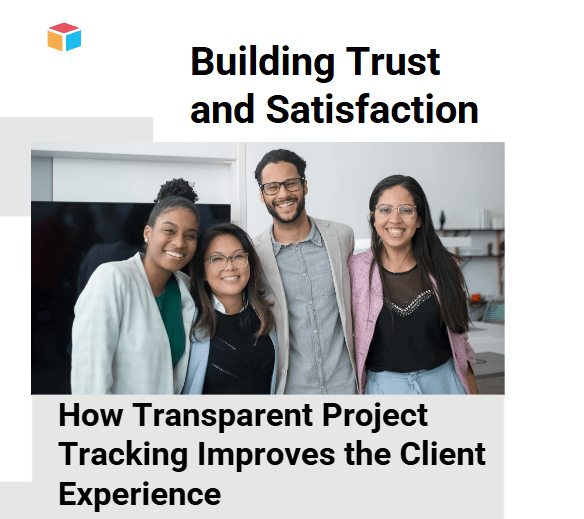





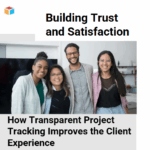




Thank you for the tools. They are quite useful.
That was a hard job for me but now it is not because ı read ProjectCubicle Thank youuu 🙂
I’m very lucky to come across this article !!! these programs will be very useful to me, thanks to you. (:
They are very necessary for my business life. I use many of them. I am very happy that you provided us with useful information !! (: