Integrating Salesforce for Effective Project Management
Project management in the digital era is about adaptation to remote and flexible work arrangements, agile methodologies, data-driven approaches, heightened collaboration, and focus on cybersecurity, continuous learning, and adaptation. Salesforce offers customizable solutions for task tracking, resource allocation, and workflow management. It integrates with various project management tools and apps available on the Salesforce AppExchange, extending its functionality and allowing seamless project management within the Salesforce ecosystem. Its analytics and reporting capabilities provide valuable insights for project tracking, performance assessment, and decision-making.
Table of Contents
Role of Salesforce in Project Management
Let’s review how Salesforce enhances project management and its key features and benefits:
- Customization and Flexibility. Salesforce allows customization of workflows, dashboards, and reports to fit specific project management needs, including creating custom fields, objects, and rules that align with project goals and processes.
- Collaboration Tools. Platforms like Salesforce Chatter provide social collaboration features, enabling team members to communicate and collaborate effectively, share documents, and update project statuses in real time.
- Integration with Project Management Apps. Salesforce’s AppExchange offers a range of project management apps, like Asana, Trello, and JIRA, to integrate with the Salesforce platform.
- Real-time Analytics and Reporting. Salesforce’s analytics tools allow project managers to track project progress, monitor key performance indicators, and generate real-time reports for informed decision-making.
- Task and Resource Management. So, Salesforce enables efficient tracking of tasks, deadlines, and resources. Hence, ensuring optimal allocation and utilization of resources throughout the project lifecycle.
- Customer-Centric Approach. For projects focused on customer engagement or service, Salesforce’s CRM capabilities ensure that customer needs and interactions are centrally managed and integrated into the project workflow.
Data Management and Salesforce

If you want your project to be successful, you need efficient data management, impacting decision-making, productivity, risk management, resource optimization, collaboration, quality control, compliance, and customer satisfaction.
Salesforce offers a comprehensive approach to data import and management. Because it provides the foundational CRM structure and tools for data management. Still, you may enhance these capabilities with Skyvia’s easy-to-use data integration, synchronization, backup and import data into Salesforce services. This synergy ensures the CRM operations’ accuracy, efficiency and security.
How is Salesforce used in project management?
Salesforce is a cloud-based platform that offers various tools and features for project management, such as:
– Customizable dashboards and reports to track project progress, budget, risks, and issues.
– Collaboration tools to communicate with team members, stakeholders, and clients.
– Also, workflow automation to streamline tasks, approvals, and notifications.
– And integration with other apps and services to enhance project functionality and data sharing.
– Project templates and best practices to standardize project delivery and quality.
Which Salesforce certification is best for project manager?
– Salesforce Certified Administrator. This certification covers the basics of Salesforce platform and its features, such as security, data management, automation, and reporting.
– Salesforce Certified Platform App Builder. This certification focuses on designing, building, and deploying custom applications using the declarative capabilities of the Salesforce platform.
– Salesforce Certified Pardot Specialist. Next, this certification validates the skills and knowledge of using Pardot to create and manage marketing campaigns, generate leads, and measure results.
– Salesforce Certified Service Cloud Consultant. This certification demonstrates the ability to design and implement Service Cloud solutions that meet customer service and support requirements. Such as case management, knowledge base, and self-service portals.
Salesforce for Project Planning and Execution
Salesforce offers a comprehensive suite of tools for setting project objectives and milestones and monitoring project progress and execution. Hence, ranging from task management and collaborative communication to advanced analytics and customizable reporting.
- Salesforce Tasks and Activities: This feature allows for creating and tracking tasks and activities related to the project. Hence, users can set due dates, assign tasks to team members and track completion status.
- Dashboards and Reports: These can display key project metrics, such as task completion rates, milestone progress, and overall project status, in a visually intuitive format.
- Chatter: Use Salesforce Chatter to share ideas, files, and real-time feedback and collaborate on project objectives with your team. Thus, ensuring everyone is aligned and informed about the project’s progress.
- Project Management Apps on AppExchange: Salesforce’s AppExchange offers a variety of third-party project management applications with Salesforce.
- Custom Objects and Fields: Salesforce allows the creation of custom objects and fields to track specific project data, including custom metrics, project stages, and other unique data points relevant to the project.
- Workflow and Approval Processes: These features enable the automation of project workflows and approval processes. They ensure that project tasks move smoothly from one stage to the next and that critical checkpoints are reviewed and approved.
- Einstein Analytics: For more advanced needs, Salesforce Einstein Analytics provides AI-driven insights and analytics. It can analyze project data to identify trends, forecast potential issues, and offer predictive insights.
- Calendar and Scheduling: Salesforce’s calendar and scheduling features help plan and track project timelines, deadlines, and meetings, ensuring the project stays on track.
- Mobile Accessibility: Thus, Salesforce Mobile, project managers and team members can track and update project progress on the go, offering real-time project management capabilities.
- Cloud-based Integration: Salesforce’s cloud-based platform allows for integrating various tools and systems.
Analyzing Project Data
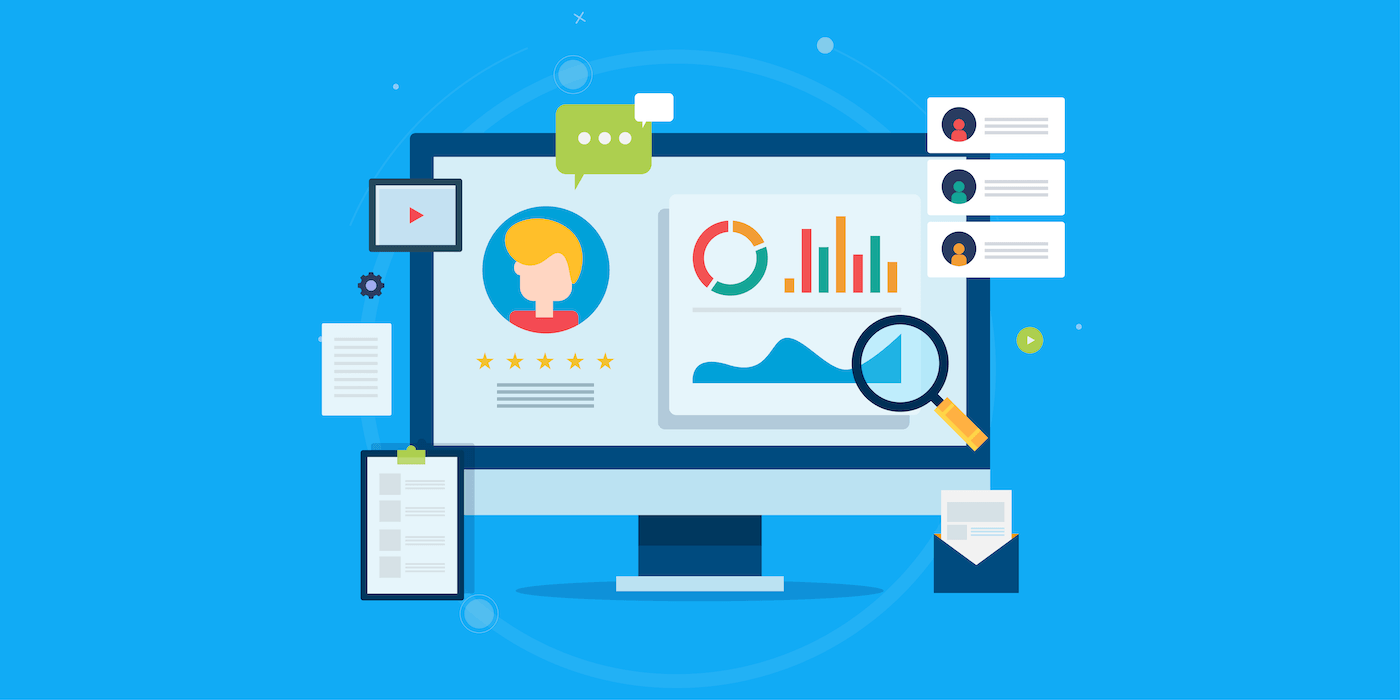
Salesforce empowers businesses to analyze project data effectively through customizable reporting. Also, advanced AI-driven analytics, real-time data processing, and collaborative tools for a deeper understanding of project performance, resource allocation, and potential areas for improvement. Hence these are leading to more informed and strategic project management. With Einstein Analytics, users can build customized applications tailored to specific project needs. And focusing on the most relevant KPIs and metrics. Except for this, Salesforce offers advanced data visualization tools. Theya re allowing project managers to create interactive dashboards and reports, ensuring project managers and team members can stay informed and make decisions regardless of location.
Integrating Salesforce with Other Project Management Tools
If your company needs to create a more comprehensive and efficient project ecosystem oriented on streamlined workflows, more informed decision-making, and a strong customer focus, just integrate Salesforce with other project management tools. Here are a few methods of such integration:
- AppExchange. Salesforce’s AppExchange offers many pre-built integrations with popular project management tools like Asana, Trello, JIRA, and Microsoft Project. Hence, these integrations can be easily installed and configured.
- API Integrations. It allows custom integrations with various project management tools.
- Middleware Platforms. Third-party middleware platforms like MuleSoft (owned by Salesforce), Skyvia, or Jitterbit can be used to facilitate the integration between Salesforce and other tools. Especially when direct integration is not available.
- Salesforce Connect. This tool allows Salesforce to access and manage data stored in external systems (like other project management tools) in real time without replicating the data in Salesforce.
Examples
Marketing campaign management
- In a project to launch a marketing campaign, Salesforce can track customer interactions, manage leads, and measure campaign effectiveness while using integrated marketing tools like Pardot or Marketo.
Sales and customer service enhancement
- In projects focused on sales process optimization, Salesforce can be integrated with tools like Sales Cloud or CPQ (Configure, Price, Quote) software to improve the sales pipeline management process, from lead generation to closing deals and post-sales service.
IT and software development
- For software development projects, Salesforce can integrate with platforms like JIRA or Trello. So, aligning development tasks with customer feedback and priorities stored in Salesforce.
Event management
- In organizing events, Salesforce can integrate with event management tools like Eventbrite. In order to efficiently manage attendee data, event marketing, and post-event follow-up.
Human resources projects
- For HR-related projects, Salesforce can integrate with HR management systems like Workday to track employee information, recruitment processes, and employee engagement initiatives within Salesforce.
Financial services projects
- In projects within the financial services sector, integrating Salesforce with financial management tools like QuickBooks or financial planning software. Because they help manage customer portfolios, track financial transactions, and provide personalized financial services.
Healthcare projects
- In healthcare projects, Salesforce can integrate with electronic health record (EHR) systems. But also, to help healthcare providers manage patient relationships. Also, track patient interactions, and deliver personalized care.
Retail industry projects
- Integrating Salesforce with e-commerce platforms like Magento or Shopify for retail projects. Next, this enables businesses to manage customer interactions, track online sales, and personalize the shopping experience.
Nonprofit fundraising projects
- In nonprofit projects, Salesforce can be integrated with donation management tools to manage donor relationships, also for track donations, and organize fundraising campaigns.
Educational projects
- In education sector projects, Salesforce integrates with student information systems or e-learning platforms to manage student relationships, track academic progress, and effectively engage with students and alumni.
Conclusion
Integrating Salesforce into project management is a good idea. Because it brings efficiency, collaboration, customization, and insightful data analysis into the PM’s realm. Hence, enhancing the ability to manage projects effectively and deliver successful outcomes in each business area.

Victor Z Young is a Civil Engineer with 35 years of experience working alongside the executive team of various construction companies. Victor specializes in construction insurance, delay analysis, performance analysis and engineering. He holds a Doctor of Project Management from Northwestern University.

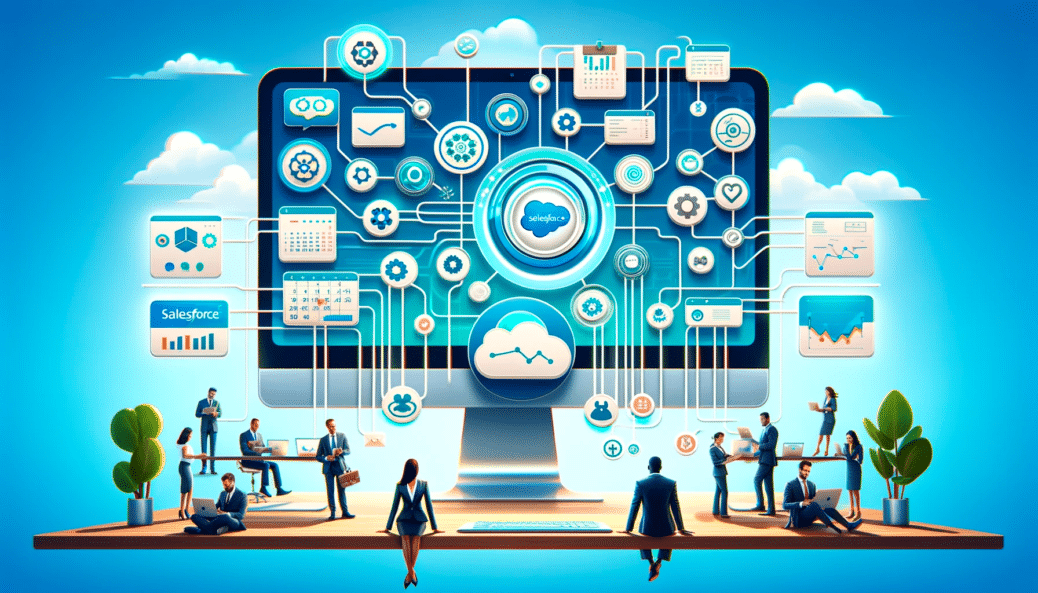

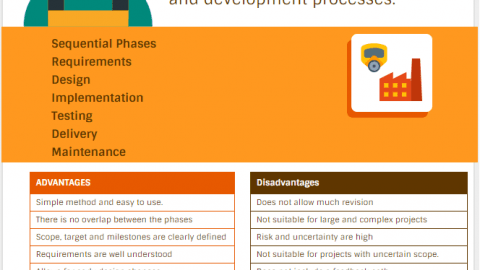
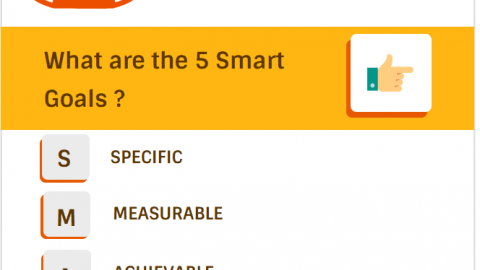

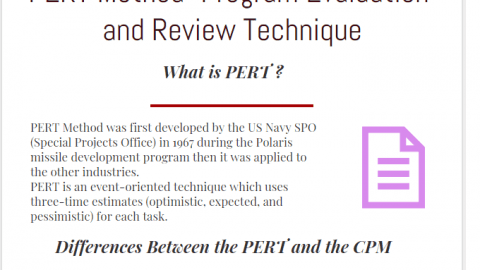


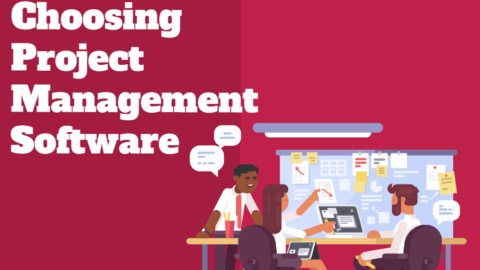

I look forward to hearing from you! Awesome blog by the way!
Great Read! The integration of Salesforce is the best choice for businesses to transform efficiency.