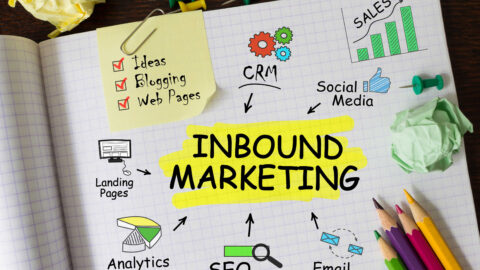How to Make Your YouTube Channel Your Own

Table of Contents
A YouTube channel gives you a public presence on YouTube to share your ideas. Every content creator on YouTube wants to be unique in how he presents his content. This, in exchange, brings forth more viewers and subscribers. People like to explore different types of content.
Also, customizing your YouTube channel helps your viewers to know what to expect in your channel. YouTube acts as a community; it displays different types of features and content from different content creators.
This brings about the difference in taste and entertainment presentation. This showing that your level of creativity and professionalism can attract more viewers and enable your growth on YouTube. One can use different ways to present his content uniquely, such as using free banner design, which helps create brand awareness and re-target an audience, creating a channel icon.
The following are some ways to make your YouTube channel your own.
Set up your channel description
Channel description helps you talk more about your view of your channel’s content. You can also use this part to put a funny message. You can expand your knowledge and skills on this by viewing other channels’ descriptions.
Use trailers
Use of trailers displays the different topics covered or even the related contents in your channel. A good content creator markets his platform through this short clip to give the viewers different options they can pick from your Youtube channel. You can choose a video from your channel that you think deserves more attention to act as your trailer.
Create a brief intro
This is important because it presents your content to your viewers and most likely convinces the viewers to like, subscribe and share your content. Your introduction determines how skillful and creative you are. You can briefly show different contents you have created.

Use of unique picture presentation
One can guess more of what to find in such content through a well-presented picture. The displayed picture can attract more attention for viewers to watch and learn more about your channel. You should look forward to choosing a more eye-catching picture to present your content.
Create your channel icon
Your icon can show how professional you are and your uniqueness and your icon can also show how unprofessional you are. This is why you should be keener about which icon to use in your channels to present your content. First, you can come up with a unique picture you would like to use and then add the picture to be your icon.
Customize the link on your Youtube channel
Customizing links means sharing your content with your viewers by creating links to your videos on which your viewers can follow up. You can display these links also in your description part for it to be easy to access.
Due to many YouTube channels on the internet, one would be required to have unique content to keep their viewers glued to their channel. The above tips will guide you to make your YouTube channel your own and attract more viewers.
How to customize your Youtube channel?
When people visit your YouTube channel, they are looking for a concise explanation of who you are and what they can learn from you. The sooner they are able to learn about those topics, the higher the likelihood that they will watch your material, interact with it, and subscribe to your channel.
Personalizing the homepage of your YouTube channel is the most effective strategy to guarantee that this will take place. You may raise your channel from the level of a beginner to that of a pro YouTuber by experimenting with its various features and then arranging them in a way that gives the impression of professionalism. If a YouTube channel has all five of the following attributes, then it will have a greater chance of attracting more viewers and subscribers:
A channel banner that is both informative and straightforward.
A circular representation of a symbol that works well for use as a profile picture.
Included in this area is a highlighted playlist or playlists that highlight your subjects or specialization.
A trailer for your channel that provides an overview of its content.
A section devoted to highlighted channels.
Visually, they are the distinguishing characteristics that will set you apart from the other competitors.
Where to Find the Screen That Allows You to Edit Your YouTube Channel
Let’s get started by changing the appearance of the landing page for your YouTube channel. Within the YouTube Studio, you may access the customization panel to make these modifications and many more. Keep in mind that any changes you make to the settings will impact the appearance of your channel on both desktop and mobile devices before you start fiddling with them.
To access the page for configuring your account, proceed as follows:
Then go to the YouTube Studio from the majority of YouTube’s desktop interfaces, locate your profile picture in the upper right corner, and then click on it.
To customize your experience, open the left panel of the menu and choose “Customization.” The next page that you should view should provide you with the opportunity to add a channel trailer, featured sections, featured channels, profile symbol, channel header, video watermark, a about part, youtube links, and more.
Viewers will either be compelled to click the “back” button on their browser or be compelled to subscribe to your YouTube channel. Try out these suggestions for customizing your channel to attract the most number of viewers and subscribers.

Simon Bonghez is currently a Director and Project Management Consultant with LIFESPEED India, and a Project Management Consultant & Speaker.