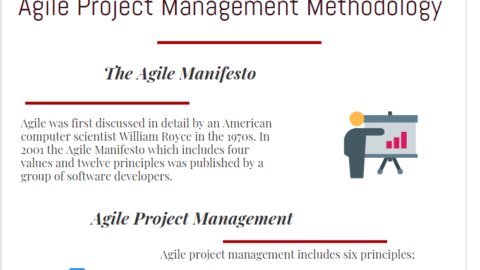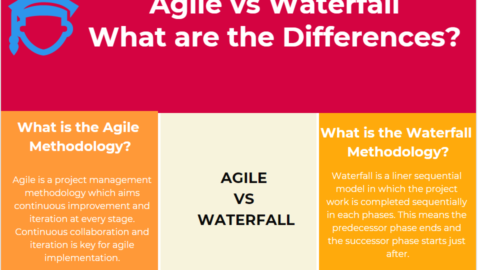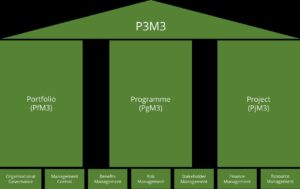How to Choose a CMS That Helps You Stay Agile
When a business goes digital, a content management system (CMS) becomes the pillar that organizes and displays content. As the emphasis grows on being agile increases, the need for CMS platforms grows. That’s because it offers businesses greater flexibility and speed when it comes to managing and publishing their content. To pick the right CMS for an agile business, it becomes necessary to understand its fundamentals, which is more than a method but signifies a shift in thinking. It emphasizes teamwork, rapid iterations, and consistent user feedback. So, how to choose a cms system?
Table of Contents
This commitment to agile ensures regular updates, adaptability, and a strong user focus. Here, we will take a quick look at choosing a CMS that aligns with agile principles and amplifies your digital strategies.
CMS Features: Choose the Ones That are Agile-Friendly
Choosing the right CMS hinges on its basic functionalities and how it aligns with contemporary agile methodologies. A CMS that supports the agile process must possess certain intrinsic features. So, let’s delve into the essential features of an agile-friendly CMS to identify what sets them apart in content management.
What to look out for?
Modularity: This feature enables developers to add, modify, or remove components without affecting the overall system.
Flexibility: This helps adapt to evolving requirements without undergoing massive overhauls.
Integration capabilities: It facilitates seamless integration with other tools and systems.
User-friendly Interface: Enables non-technical team members to make content changes without developer intervention.
Modular content management: Instead of rigid, template-bound content, the CMS enables modular content creation, which is structured, re-used, or repurposed across different sections/platforms.
Continuous Integration/Continuous Deployment (CI/CD): CMS should support or integrate with CI/CD tools. It ensures integrating changes that are frequently integrated, tested, and deployed to the live environment.
Open-source vs. proprietary
Agile development often finds a strong ally in open-source CMS platforms like WordPress, which has a 64.2% market share, Drupal, and Joomla, which provide a wide range of plugins and themes, and their source code can be customized. This is juxtaposed against proprietary platforms, which might restrict customization to fit agile iterations.
For instance, businesses that initially choose Drupal for its robustness might later realize WordPress suits them better for user-friendliness. In such a scenario seeking help of Drupal to WordPress migration services can ensure a smooth transition. It can give them easy access to a versatile and extensible CMS that’s backed by a vibrant community.
It shows why knowing your requirements before settling on a CMS can help keep future scalability and potential migration in mind.
Integration with Agile Tools
Next, choose the CMS that promotes agile transformation through its process efficiency. It includes project management tools like Jira, Trello, or Asana that integrate with version control platforms like GitHub or Bitbucket. It can thus help streamline the development and review process.

Here’s why integration matters when choosing CMS that helps you be agile
Unified workspace: Agile tools offer a comprehensive environment where tasks, backlogs, sprints, and more are managed. Integrating your CMS with these tools ensures breaking silos for content-related tasks, making them a part of the unified agile workspace.
Iterative development: An agile CMS is about making frequent improvements based on real-time data and channeling it to revenue generation. This approach fits perfectly with revenue marketing, which leverages data to make campaigns more profitable. So, when choosing an agile CMS, look for strong analytics and reporting tools that help marketing teams get the most out of every campaign dollar. Also, it lets sales teams adjust their strategies based on how content is performing.
Real-time updates: Agile tools can help update content in real-time throughout different stages like content development, modification, and approval within the same. Such integration can thus offer transparent progress tracking.
Automated workflows: Integration allows for automated triggers once a piece of content is approved in the CMS, a corresponding task in an agile tool can be marked as ‘complete’ automatically.
Considerations for CMS and Agile Tool Integration
Data integrity: CMS integration should ensure consistent data flow between the CMS and agile tools without redundancy or loss.
User roles and permissions: Your CMS and agile tools might have different user permissions therefore, it is crucial to define clear roles, ensuring individuals can only access and modify content they’re authorized to.
An agile-friendly CMS isn’t just about user-friendliness; it’s about managing content changes securely and responsibly. It’s vital to have a CMS that upholds good governance, minimizes risks, and remains compliant while aligning with Governance, Risk, and Compliance (GRC) principles. Often, it needs leveraging GRC software as users interact with the content, the CMS can thus enable strict user roles and permissions for accuracy and authenticity.
Notifications: One of the benefits of integration is real-time notifications, as configuring these can prevent inundating team members with too many alerts.
Version control: Integrating with tools like GitHub or Bitbucket enables managing different versions of content efficiently. It can help track every change and even roll back to previous versions.

Community and support
A vibrant community can be a game-changer when choosing the CMS to streamline tasks for agile development. Open-source CMS platforms usually have a large community of developers who contribute plugins, themes, and solutions to common problems.
Why does it matter?
Choosing the CMS for an agile business environment helps leverage the strength and engagement of its community, which is as crucial as the platform’s inherent features. A vibrant community ensures ongoing support and fosters innovation, collaboration, and adaptability that leverages core tenets of the agile methodology.
Collaborative problem solving: Any challenges one developer faces may get solved by another. Therefore, CMS users can use platforms like Stack Overflow, CMS-specific forums, and GitHub repositories. These are filled with questions, answers, and discussions, making problem-solving faster and more collaborative.
Themes and templates: From frontend design to responsive layouts, community-contributed themes and templates can drastically reduce design and development time to contribute to the fast-paced agile cycle.
Code review: Open-source CMS platforms will have many eyes scrutinizing the code. Such a crowd-sourced review mechanism often results in cleaner, more secure, and optimized code.
Cost and licensing
While open-source CMS platforms are generally free, there might be costs associated with specialized plugins, themes, or hosting. Proprietary systems, on the other hand, come with licensing fees.
Therefore, consider the cost factor when choosing the CMS while considering the long-term benefits and the flexibility it offers for agile development.
Training and usability
Lastly, when choosing the agile CMS, ensure it is easy to use with a relatively low learning curve for your team, especially for non-developers. A CMS that requires extensive training might slow down the agile process.
Therefore, training and usability stand at a crossroads of technology and human interaction, where an agile CMS can help bridge the gap between complex functionalities to provide ease of use. Platforms with intuitive interfaces, drag-and-drop functionalities, and comprehensive documentation can optimise content creation and modification.
What should a good CMS have?
A good CMS should have:
- Intuitive user interface for easy content management.
- Robust and flexible features to handle various content types and formats.
- Customization options to align with specific business needs.
- Scalability to accommodate growing content demands.
- Strong security measures to protect sensitive data.
- Regular updates and support from the developer community.
What does a good CMS look like?
A good CMS exhibits several characteristics that contribute to its effectiveness and user-friendliness. Firstly, it has an intuitive and user-friendly interface, making it easy for content creators and administrators to navigate and manage content. It offers a wide range of robust features, enabling users to handle diverse content types, such as text, images, videos, and documents, with ease. Customization options allow businesses to tailor the CMS to their specific needs, ensuring a seamless fit within their digital ecosystem. A good CMS is also scalable, capable of handling increasing content volumes and traffic. It prioritizes security, implementing robust measures to protect sensitive data and prevent unauthorized access. Regular updates and support from a vibrant developer community ensure the CMS remains up-to-date, reliable, and adaptable to changing requirements.
Over to you: Choose a CMS that works for you
Choosing a CMS that aligns with agile methodologies is an investment that can redefine the working of your organization. It facilitates faster iterations, improves team collaboration, and ensures the end product is refined continuously to meet user expectations.
Therefore, it evaluates potential CMS platforms against the above-mentioned criteria and positions your business for digital success in an ever-evolving landscape.

15 years’ experience as a professional project management and strategy consultant. Director at Northwest Training and Education Co. which provides agile and scrum training service.