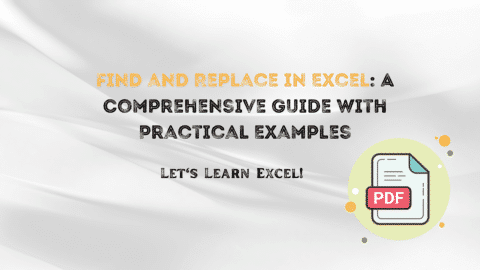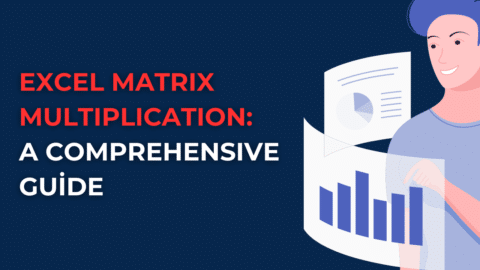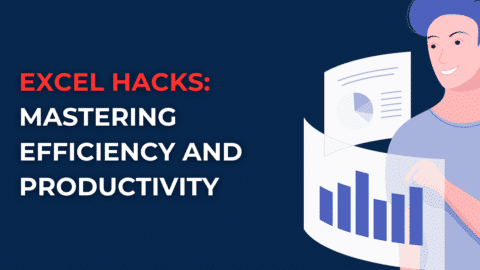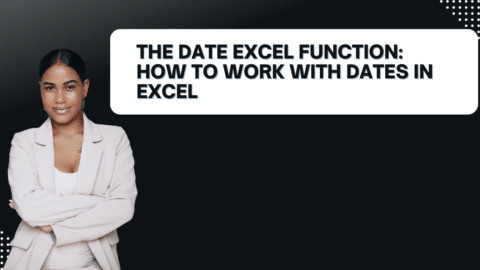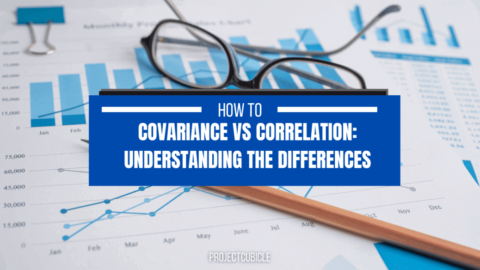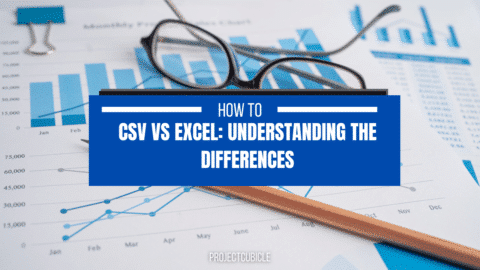In today’s world, where data is king, Microsoft Excel has become an indispensable tool. With its vast array of functions, Excel allows you to organize, analyze, and manipulate data with ease. One of the most commonly used functions in Excel is the CONCATENATE function. This function allows you to combine text from different cells into a single cell. In this comprehensive guide, we will cover everything you need to know about the CONCATENATE Excel function.
Table of Contents
What is the CONCATENATE function?
The CONCATENATE function in Excel is used to join two or more strings of text together into one cell. The function takes two or more text values as its arguments and combines them into a single cell. This function is often used when you need to combine first and last names or when you need to combine different pieces of information to create a complete address.
How to use the CONCATENATE function in Excel?
To use the CONCATENATE function in Excel, you need to follow these steps:
- Select the cell where you want to place the concatenated text.
- Type “=CONCATENATE(” into the formula bar.
- Enter the first text value you want to concatenate, followed by a comma.
- Enter the second text value you want to concatenate, followed by a comma.
- Continue this process until you have entered all of the text values you want to concatenate.
- Close the function with a closing parenthesis “)”
- Press Enter to complete the formula.
The resulting cell will contain the concatenated text.
Example of using the CONCATENATE function in Excel:
Suppose you have a list of names in column A and a list of email addresses in column B. You want to combine the names and email addresses into a single column. You can use the CONCATENATE function to do this.
- Select the cell where you want to place the concatenated text.
- Type “=CONCATENATE(” into the formula bar.
- Click on cell A2 to insert the first text value, followed by a comma.
- Type a space enclosed in quotes, followed by a comma.
- Click on cell B2 to insert the second text value, followed by a comma.
- Close the function with a closing parenthesis “)”
- Press Enter to complete the formula.
The resulting cell will contain the concatenated text, which is the name and email address combined.
What are the advantages of using the CONCATENATE function?
The CONCATENATE function has several advantages over manually combining text in Excel. Some of these advantages are:
- Time-saving: The CONCATENATE function saves time compared to manually combining text because it automatically combines the text for you.
- Flexibility: The CONCATENATE function is very flexible because you can combine any number of text values, and you can use any delimiter you want to separate the values.
- Ease of use: The CONCATENATE function is easy to use because it requires only a few steps to concatenate text.
- Accuracy: The CONCATENATE function ensures accuracy because it eliminates the possibility of errors that can occur when you manually combine text.
What are the limitations of using the CONCATENATE function?
Although the CONCATENATE function is a powerful tool, it has some limitations. Some of these limitations are:
- Length of the text: The CONCATENATE function can only concatenate up to 255 characters of text. If you need to concatenate more than 255 characters, you will need to use a different function, such as the CONCAT function.
- Lack of flexibility: The CONCATENATE function is not very flexible when it comes to handling different types of data. If you need to concatenate numbers or dates, you will need to convert them to text first.
- Complex formulas: If you need to concatenate multiple cells that are not adjacent to each other, you will need to use more complex formulas that involve the use of the “&” operator.
Despite these limitations, the CONCATENATE function remains a valuable tool for anyone who works with text data in Excel.
Tips for using the function effectively
To use the CONCATENATE function effectively, there are a few tips that you should keep in mind. These tips include:
- Use cell references: Instead of typing in the text values manually, it is always a good idea to use cell references. This ensures that the text values are up-to-date and accurate.
- Separate text with delimiters: When you concatenate text, it is often useful to separate the text values with delimiters, such as spaces, commas, or hyphens. This makes the resulting text easier to read and understand.
- Use CONCAT function for longer text: If you need to concatenate more than 255 characters of text, use the CONCAT function instead of the CONCATENATE function.
- Combine with other functions: You can combine the CONCATENATE function with other Excel functions, such as the IF function, to create more complex formulas.
Alternative Functions
While the CONCATENATE function is useful for combining text values from different cells into a single cell, it is not the only function that can accomplish this task. There are a few other functions in Excel that can be used to achieve the same result. Let’s take a look at some of these alternative functions:
- Ampersand (&) Operator: This operator can be used to concatenate text values from different cells in the same way as the CONCATENATE function. The syntax for using the ampersand operator is as follows: =cell1&cell2&cell3
- TEXTJOIN Function: This function is similar to the CONCATENATE function, but it has the added ability to separate the concatenated values with a specified delimiter. The syntax for using the TEXTJOIN function is as follows: =TEXTJOIN(delimiter,ignore_empty,cell1,cell2,cell3)
- CONCAT Function: This function is a newer addition to Excel and is more versatile than the CONCATENATE function. It can concatenate text values, numbers, and dates without the need for conversion. The syntax for using the CONCAT function is as follows: =CONCAT(cell1,cell2,cell3)
While each of these functions can be used to concatenate text values in Excel, the choice of which function to use will depend on the specific requirements of your worksheet. It’s always a good idea to experiment with each of these functions to determine which one works best for your needs.
In conclusion, the CONCATENATE function is a powerful tool for anyone who works with text data in Excel. It allows you to combine text values from different cells into a single cell quickly and easily. Although it has some limitations, these can be overcome by using other functions, such as the CONCAT function. By following the tips outlined in this guide, you can use the CONCATENATE function effectively and efficiently in your Excel worksheets.
Hello, I’m Cansu, a professional dedicated to creating Excel tutorials, specifically catering to the needs of B2B professionals. With a passion for data analysis and a deep understanding of Microsoft Excel, I have built a reputation for providing comprehensive and user-friendly tutorials that empower businesses to harness the full potential of this powerful software.
I have always been fascinated by the intricate world of numbers and the ability of Excel to transform raw data into meaningful insights. Throughout my career, I have honed my data manipulation, visualization, and automation skills, enabling me to streamline complex processes and drive efficiency in various industries.
As a B2B specialist, I recognize the unique challenges that professionals face when managing and analyzing large volumes of data. With this understanding, I create tutorials tailored to businesses’ specific needs, offering practical solutions to enhance productivity, improve decision-making, and optimize workflows.
My tutorials cover various topics, including advanced formulas and functions, data modeling, pivot tables, macros, and data visualization techniques. I strive to explain complex concepts in a clear and accessible manner, ensuring that even those with limited Excel experience can grasp the concepts and apply them effectively in their work.
In addition to my tutorial work, I actively engage with the Excel community through workshops, webinars, and online forums. I believe in the power of knowledge sharing and collaborative learning, and I am committed to helping professionals unlock their full potential by mastering Excel.
With a strong track record of success and a growing community of satisfied learners, I continue to expand my repertoire of Excel tutorials, keeping up with the latest advancements and features in the software. I aim to empower businesses with the skills and tools they need to thrive in today’s data-driven world.
Suppose you are a B2B professional looking to enhance your Excel skills or a business seeking to improve data management practices. In that case, I invite you to join me on this journey of exploration and mastery. Let’s unlock the true potential of Excel together!
https://www.linkedin.com/in/cansuaydinim/