Best Tools to Monitor Your APIs
The Importance of API Monitoring
APIs are non-negotiable if you offer an app or service on a device. While the average end user is likely unaware of Monitoring APIs and what they do, they certainly know when they’re not working. One breakdown in communication between apps or a lag in certain functionalities, and the entire user experience suffers, leaving users lamenting the brand – not the API – for the outcomes. Given their critical role, best API monitoring tools through all development phases is crucial. API monitoring is a foundational part of a DevOps strategy, increasing the reliability and availability of APIs. Monitoring aids in the early detection of issues such as downtime, latency, or operational or compatibility errors, enabling DevOps to resolve risks and issues proactively. So what are the best tools to monitor your APIs?
Table of Contents
API monitoring can also identify performance inefficiencies and bottlenecks, crucial metrics for performance optimization. Maintaining optimal performance enables seamless integration with third-party systems and client-side applications, increasing the user experience.
Ultimately, API monitoring helps DevOps proactively detect risks and problems so they can be resolved before they impact end users or the organization. This includes security risks and those that may impact governance and compliance requirements.
How do I keep track of API?
To keep track of APIs, you can implement API monitoring tools that provide real-time insights into API performance, availability, and response times. These tools track and analyze API usage, detect issues, send alerts for anomalies, and generate reports, allowing you to stay informed about the health and performance of your APIs.
How do I monitor third party APIs?
To monitor third-party APIs, you can utilize API monitoring tools that offer integration capabilities. These tools can track and analyze the performance and availability of the third-party APIs you depend on. By monitoring response times, errors, and other metrics, you can identify any issues or bottlenecks and take proactive measures to ensure smooth integration with your system.
Best Tools to Monitor Your APIs
Not all API monitoring tools are created equally; as you can imagine, they all have upsides and selling points. When selecting a tool, look for relevant features to your needs and workflows. Ask yourself:
- Does this tool to Monitor Your APIs provide comprehensive data analysis, or is it limited to sampling data?
- If you aim to monitor for outliers or anomalies continuously and automatically, data sampling will not provide enough information to detect and address these issues.
- Does it offer both RUM and synthetic monitoring?
- RUM provides real-time data collection and analysis of complete data sets, generating an accurate picture of what end users are experiencing with your API.
- Synthetic monitoring helps to build a performance baseline to help identify and mitigate latency challenges, particularly in situations where these performance realities are not likely to change, such as calls in a particular geographic region.
- Can I identify outliers, such as third-party APIs, when evaluating application performance?
- Environments rarely (if ever) use a single API, and the interoperability of multiple APIs can create challenges. Understanding where application performance is affected not by the native API but by another within the system will provide valuable insights.
There is no shortage of tools available, so where do you begin for Monitoring APIs? Start by evaluating some of the best API monitoring tools available today:
Prometheus
An open-source hero, Prometheus is one of the most widely recognized API monitoring tools on the market. With a simple, approachable interface, Prometheus shines for mission-critical applications.
You’ll be able to get started swiftly as Prometheus comes complete with detailed instructions on operating the tool, including setup and making the most of its features. The Prometheus site and blog are worth a read whether you’re evaluating the tool or have it up and running. The company provides a wealth of information, including use cases and tips and tricks from real-world Prometheus users.
It’s worth noting that Prometheus can only apply append-online files for metrics, and data is stored locally. As such, data analysis is not its claim to fame. Consider adding a remote storage solution for analysis and retention if you opt for Prometheus to Monitor Your APIs.
Graphite

Graphite is another open-source option. The tool is set up to push data from the application into Graphite Carbon, then fed into a database for storage. Graphite is one of the most user-friendly API monitoring tools on the market, thanks to Graphite Synthesize, an automated script that handles installation and configuration for you.
Graphite can store arbitrary events, such as application or infrastructure deployments. Coupled with custom dashboards and integrations with other monitoring agents, Graphite supports DevOps to identify issues and anomalies faster via Monitoring APIs.
You’ll need third-party support to enable alerting, as the tool does not have built-in, customizable alerting functionality. Still, Graphite is highly customizable, and despite an extra step or two, you’ll still be able to add the alert features you need.
Postman to Monitor Your APIs
Postman may already be your ally in API development and testing, and that’s where this tool is best known. Whether or not you’re already using it, Postman allows you to monitor a range of APIs: REST, SOAP, OpenAI, JSON, WADL, and much more. Their collection runner (known as Newman, which may earn it points with Seinfeld fans) enables you to test APIs from within the command line with ease. Want to cut down on the manual work? You can use Postman to automate API testing and monitoring.
The monitoring scope within Postman can be a bit limited. The tool focuses on availability and response times of endpoints – a valuable insight, of course. Yet, if you’re looking for deep-dive diagnostics, Postman may come up short. Luckily, they make it easy to test it out while you decide.
Apigee
Now a part of Google Cloud, Apigee provides real-time insights into traffic and performance to help you quickly identify and address API issues. This tool allows you to create alerts for changes in API traffic, leverage fault codes to increase the speed of diagnosis. And isolate problem areas to further investigate and address performance or latency problems. As part of the Google suite of tools, Apigee is supported by other insights from their Cloud Monitoring ecosystem and resources.
Apigee is a robust, comprehensive platform. And it can be more complex to use than other tools on the market. Configuration and operation may come with a bit of a learning curve for users with less experience with API monitoring tools. Apigee pricing is not as straightforward. And you may need to contact their sales department to discuss before understanding whether the tool fits within your budget.
Take Your Time to Monitor Your APIs
More than user experience, API monitoring is crucial for security and compliance. According to recent reports, “API security has emerged as a significant business issue,” with nearly half of survey respondents stating that APIs are a common discussion around the board room table.
Take your time to evaluate and implement the best API monitoring tool for you. One that has the features you need without adding unnecessary burden to your DevOps team for implementation and management.

Having spent her career in various capacities and industries under the “high tech” umbrella, Stefanie is passionate about the trends, challenges, solutions, and stories of existing and emerging technologies. A storyteller at heart, she considers herself one of the lucky ones: someone who gets to make a living doing what she loves. Stefanie is a regular writer at Bora.


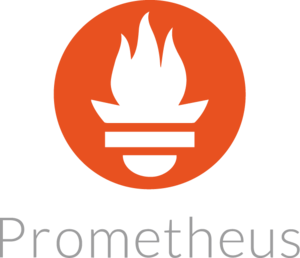


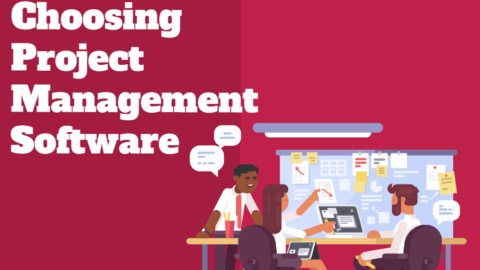








Thanks for sharing these great API monitoring tools. I have been struggling to keep track of my API performance, and these suggestions are a lifesaver. I can’t wait to try them out.