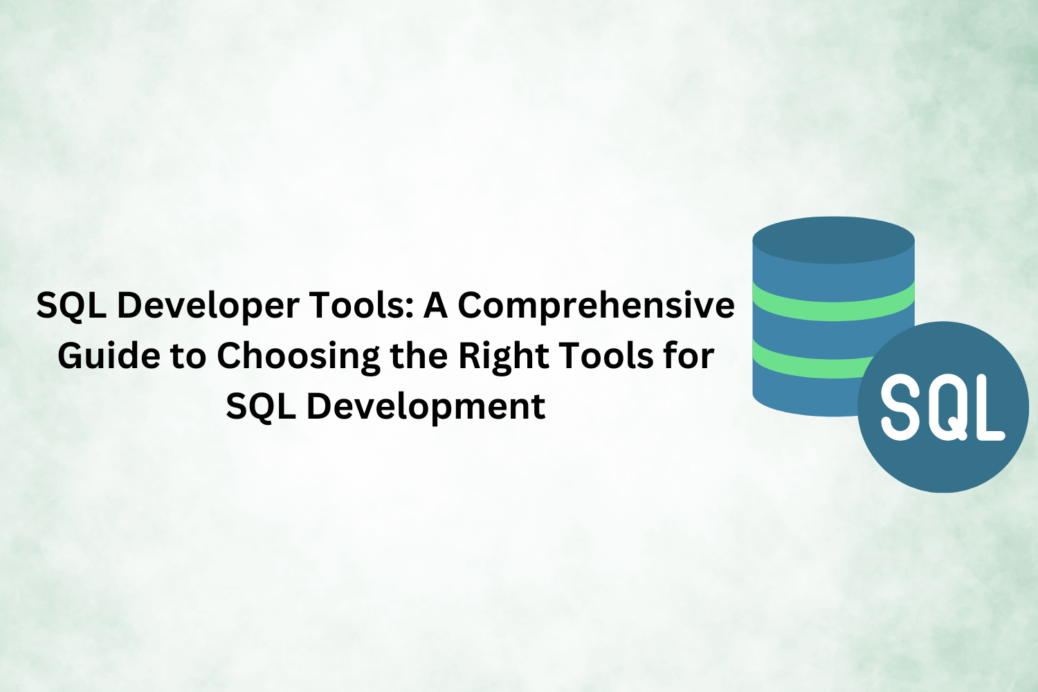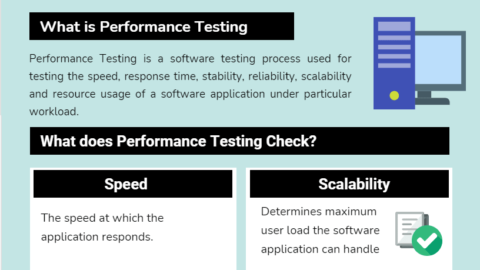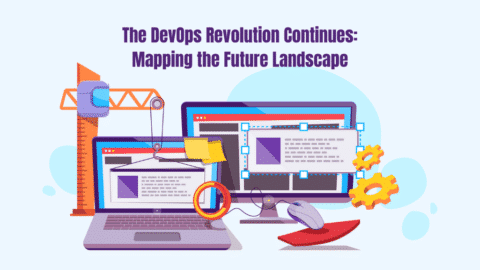SQL Developer Tools: A Comprehensive Guide to Choosing the Right Tools for SQL Development
Structured Query Language, or SQL, is essential for database administrators and developers to access, manipulate, and manage data. To guarantee efficient data retrieval and manipulation, SQL developers are responsible for creating, testing, and optimising SQL queries. The tools used in SQL development significantly impact the success of the process. The correct tools can make or break your productivity and efficiency as an SQL Developer. Integrated development environments (IDEs), database management systems (DBMSs), and query optimisation tools are just a few of the many SQL developer tools covered in this blog. With the help of this blog, you will be able to confidently select SQL developer tools, knowing what to look for and how to evaluate them. If you want to improve SQL development and use these tools, consider taking an SQL Course.
Table of Contents
Understanding the Needs of SQL Developers

Knowing what SQL developers need before getting into the nitty-gritty of SQL developer tools is essential. Database management and optimisation are two of the many responsibilities of SQL developers, who also work with databases and compose complicated queries. Consequently, SQL developers should look for tools that make their work easier, boost their productivity, and let them work together more effectively. Furthermore, SQL developers frequently collaborate with various DBMSs, including MySQL, PostgreSQL, SQL Server, Oracle, and more. Therefore, it is vital to consider the tools’ versatility and compatibility with different DBMSs.
What is SQL Server Developer tools?
SQL Server Developer Tools is a set of integrated development environments and tools provided by Microsoft for developing, managing, and deploying databases on SQL Server. It includes features like query editors, schema designers, debugging capabilities, and deployment utilities to streamline database development and administration tasks.
How do I open SQL Developer tool?
To open SQL Developer, follow these steps:
- Download and install SQL Developer from the official Oracle website.
- Launch SQL Developer by double-clicking the SQL Developer tools icon on your desktop or by searching for “SQL Developer” in your computer’s application menu.
- Once opened, provide the necessary database connection details to connect to a specific database instance and start using SQL Developer for database development and administration tasks.
Choosing the Right SQL Developer Tools
Integrated Development Environments (IDEs)

Many SQL developers use integrated development environments (IDEs) to help them write, debug, and optimise SQL queries. Included in the popular IDEs for SQL development are:
Database Management System for SQL Server (SSMS). Features such as code editing, debugging, and database management are available in SSMS, a complete integrated development environment (IDE) for SQL Server development.
Development for Oracle SQL. With this integrated development environment (IDE), you can build SQL queries, code in PL/SQL, and manage your Oracle database.
A DataGrip by JetBrains. Intelligent code completion, database introspection, and version control integration are some of the features offered by DataGrip, an integrated development environment (IDE) that is cross-platform and supports multiple database systems.
Database Management Systems (DBMS)
Robust database management systems (DBMS) are essential for SQL developer tools to store, manage, and retrieve data. Many DBMS options are popular, such as:
MySQL: MySQL’s open-source relational database management system is well-known for its user-friendliness, speed, and scalability.
PostgreSQL: Full-text search, extensibility, and JSON support are just a few of the advanced features offered by PostgreSQL, an open-source database management system.
SQL Server: High availability, security, and BI capabilities are just a few features offered by SQL Server, Microsoft’s premier relational database management system.
Query Optimisation Tools
SQL developers frequently require tools to optimise SQL code, analyse query performance, and identify bottlenecks. The following are examples of tools that can optimise queries:
SQL Profiler: To aid SQL developers in optimising performance, SQL Profiler is a performance tuning tool offered by SQL Server. It traces and analyses query execution, allowing developers to identify slow-running queries.
EXPLAIN Statement: The EXPLAIN statement is available in many relational databases, such as MySQL and PostgreSQL. It gives developers insight into the query execution plan, which helps them understand how the database engine processes and optimises queries.
Version Control Systems (VCS)
SQL developers must use version control if they want to keep track of revisions, collaborate with colleagues, and manage changes to SQL scripts. Commonly used systems for version control in SQL development are:
Git: With Git, a distributed version control system, SQL developers can easily merge changes, branch code, and track changes. It’s widely used for managing code repositories.
SVN (Apache Subversion): The Subversion Version Control System (SVN) is another well-liked VCS that allows users to manage changes and collaborate on SQL scripts and database schemas.
Considerations for Choosing SQL Developer Tools
It is essential to consider the following when choosing SQL developer tools to make sure they are custom for SQL developers:
Features and Functionality
Consider the tools’ features, such as their ability to edit code, debug it, manage databases, and optimise queries, before deciding which one to use.
Compatibility
Tools must be compatible with the DBMSs used in your environment. This includes MySQL, PostgreSQL, SQL Server, Oracle, and others.
Ease of Use
To ensure that SQL developers can work efficiently without experiencing steep learning curves, it is essential to select tools that are intuitive and easy to use.
Community Support
The availability of community resources such as tutorials, forums, and documentation for each tool should be carefully considered. These resources can be beneficial for learning and troubleshooting.
Cost
Consider factors like licencing costs, subscription costs, and ongoing support expenditures when calculating the total cost of acquiring and maintaining the tools.
Conclusion
SQL developers must choose the correct tools to get their jobs done quickly and well. To be a successful SQL developer, picking the right tools is crucial, whether managing databases, optimising query performance, or writing SQL queries. You can find the best tools for you and improve your SQL development skills by considering price, compatibility, ease of use, community support, and features. Consider taking a SQL course to enhance your knowledge and competence with these tools. This will give you the ability to succeed in your SQL development projects.

With more than 20 years of progressive experience as Program Manager and Project Manager had led complex IT projects/programs in a wide variety of industries in America, Latin America & Italia.
Mario Bisson Andini is an advanced Program Manager who is the founder of Bisson Training.