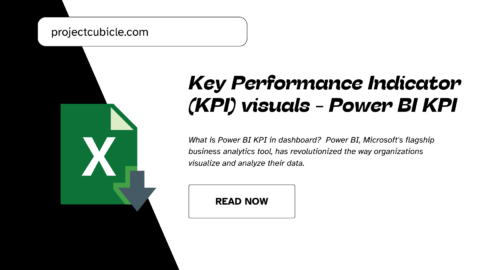Maximizing Job Productivity While Working Remotely
Are you a remote worker striving to boost productivity when working remotely? If so, you’re not alone. In a recent report, Zippia clearly states that 92% of U.S. employees work remotely at least once a week, with 16% of companies being fully remote. Nonetheless, this monumental shift comes with its fair share of challenges: focus and distractions. But don’t fret just yet. This article is your guide to maximizing productivity while working from anywhere. From essential apps and shortcuts to time management strategies, we’ll show you productivity tips and tricks to thrive in this new work landscape, so let’s journey on.
Table of Contents
Setting Up Your Device for Remote Work

When working remotely, begin by setting up your device. Doing this is vital, as it greatly affects your productivity.
Configuring Your Workspace
Your workspace is more than just a desk and chair; it should be optimized for productivity and comfort.
Consider these factors:
- Ergonomics: Your desk, chair, and computer should be aligned to prevent any potential strain and discomfort. Proper ergonomics is one of the tips to boost your productivity as a remote worker.
- Lighting: Natural light is ideal for productivity, but if that’s not possible, ensure your workspace is well-lit with artificial light.
- Noise Level: Find a quiet spot or use noise-canceling headphones to minimize distractions.
- Organization: Keep your workspace clutter-free and organized to avoid visual distractions that hinder productivity.
Optimizing Your Internet Connection When Working Remotely
A stable internet connection is critical for remote work. Here are some tips to ensure your device is connected efficiently:
- Choose a Reliable Network: Opt for a dependable Wi-Fi connection. For light tasks, 10 Mbps download and 1 Mbps upload speeds per user should suffice. However, you might require 100 Mbps download or more and over 10 Mbps upload speed, depending on the nature of your work.
- Optimal Router Placement: Position your router centrally, away from obstacles and walls.
- Prefer Ethernet When Feasible: For stability, use an ethernet cable for a secure and swift internet connection, particularly for data-intensive tasks.
Security Measures for Remote Work
Did you know that there’s a hacker attack every 39 seconds? Well, that’s according to a 2023 report released by Astra.
That means there’s a very good chance you’ll fall victim to cyberattacks if caution isn’t exercised.
Here are some security steps to help you:
- Install Robust Antivirus Software: Use an updated and reputable antivirus program to keep your device running safely without the threat of cyber attacks.
- Utilize a Virtual Private Network (VPN): A VPN establishes a secure, encrypted internet connection, guarding against cyberattacks and data breaches.
- Activate Two-Factor Authentication (2FA): 2FA enhances account security by requiring an additional code or device for login, strengthening your account and password defenses.
Essential Apps for Remote Productivity

Once the setup work is done, it’s time to dive into the essential productivity apps. Here, you’ll need to identify the ideal communication, project, task management, and time management apps to work with.
Communication Tools
Remote work requires effective communication to stay connected with your team, collaborate on projects, and address any issues that may arise. Skype, Asana, Telegram, Adium, and Zoom are some of the most reliable communication apps that can keep you connected to your team when working remotely.
Project and Task Management
Remote work often involves managing numerous tasks, projects, and deadlines. To stay organized and maintain focus, consider using project and task management apps.
These apps won’t fix your productivity woes, but they can certainly help you get more done at the end of the day. Clockify, ClickUp, Todoist, and Asana are some of the best project and task management apps.
Time Management Apps When Working Remotely
Effective time management is one of the soft skills you should have when working remotely. Utilize time management apps to stay on course with your daily tasks and enhance your time efficiency.
Clockify, Harvest, Tyme, and Hubstaff are all great. These third-party apps offer features such as a timer for tracking the time you spend, reminders for breaks or meetings, and more.
Cloud Storage
Cloud storage allows file access from anywhere with internet access, facilitating collaboration and mobile work. Popular choices include Dropbox, Google Drive, OneDrive, Amazon Drive, and Box. They offer impressive features like file sharing, automatic syncing, and easy file access from any device.
Troubleshooting Common Productivity Issues When Working Remotely

Even with proper workspace and internet setups, technical problems can emerge, and it’s always good to know about prevention and resolution.
Performance Optimization
You can boost the performance of your device using these steps:
- Close Unnecessary Apps: Running too many apps can slow down your device. Shut down any unnecessary ones to free up resources. In case you’re using a Mac and encounter unresponsive apps, this guide on how to force close app on Mac should help.
- Clear Your Cache and Cookies: These temporary files can build up over time and affect your computer’s performance.
- Upgrade your hardware: If performance problems persist, it could suggest the need to upgrade hardware components like RAM or storage space.
Handling Technical Glitches When Working Remotely
Another common issue that can disrupt your productivity is technical glitches. Here are some troubleshooting tips:
- Restart Your Computer: A simple but effective solution, often resolving various technical glitches.
- Update Your Software: Keep your operating system and apps up-to-date. Older versions may have bugs causing problems.
- Troubleshoot Hardware Issues: If the issue lingers, check for hardware problems, like a malfunctioning keyboard or mouse.
Backup and Data Recovery
Data loss can be catastrophic for remote workers. Therefore, having a backup plan is essential. Trustworthy solutions like Time Machine and Dropbox will safeguard your critical files in case of accidents or technical issues.
Backblaze is also a great option and the least expensive backup service, with unlimited storage at just $9 monthly and $99 when you pay a whole year upfront. They even provide a free 15-day trial, so you know what you get before you actually pay for it.
Organizing Your Digital Workspace When Working Remotely

Having a cluttered computer can affect your productivity. Keeping your digital workspace orderly ensures you can easily find and access your files when needed, cutting down on the time used to navigate your computer.
Here are some of the tips to boost your digital workspace appeal and improve productivity:
Efficient File Management
Begin by sorting your files into folders and subfolders, categorizing them by projects or topics. This keeps your desktop tidy and helps you find files easily, ensuring you have more time for what really matters.
Utilizing Cloud Storage
As previously mentioned, cloud storage is an invaluable asset you can’t do without when working remotely. It simplifies file access and sharing while decluttering your computer’s storage for enhanced speed.
Virtual Desktops and Multiple Spaces
Virtual desktops and multiple spaces are features available on most operating systems that allow you to organize your workspace into separate screens for different tasks. This can help reduce desktop clutter and increase focus by separating work-related items from personal ones.
Effective Time Management Techniques

Even with the best time management apps, whether you manage your time correctly boils down to your own discipline and techniques. Here are some effective time management techniques you can implement:
Prioritization and To-Do Lists for Working Remotely
Start your day by listing tasks in order of importance. This method helps you concentrate on critical tasks, prevents feeling overwhelmed, and offers a sense of accomplishment as you complete them.
Pomodoro Technique for Focus
The Pomodoro technique is a widely used time management approach to improve work performance. It boosts focus and productivity by breaking your work into multiple smaller manageable segments.
Here’s how it works:
- Pick a task and get yourself a timer.
- Set the timer for 25 minutes.
- Work on the task until the timer goes off.
- Take a short break of about 5 minutes.
- Repeat this cycle four times, then take a more extended break of about 15-30 minutes.
The technique works because it provides designated breaks and motivates you to beat the timer each time.
Scheduling and Calendar Management
Lastly, use scheduling and calendar tools to manage your time effectively. Schedule important tasks and meetings on your calendar for a clear overview of your day. This will help you avoid overbooking yourself or missing essential appointments. You can also set reminders for upcoming tasks or events.
Does working remotely increase productivity?
Working remotely is a flexible and convenient way of working that can offer many benefits to both employers and employees. However, the impact of remote work on productivity is not clear-cut and depends on various factors, such as the nature of the work, the communication tools available, the individual preferences and skills of the workers, and the organizational culture and policies.
Some studies have found that remote workers are more productive than their office counterparts, while others have reported mixed or negative results. Therefore, it is important to evaluate the pros and cons of remote work for each specific context and situation, and to implement best practices and strategies to maximize productivity and well-being for remote workers.
How do you measure productivity in remote working?
Some possible ways to measure productivity in remote work are:
– Setting clear and realistic goals for each project and task
– Tracking the time spent on each activity and deliverable
– Using online tools and platforms to monitor progress and collaboration
– Asking for regular feedback and communication from team members and managers
– Evaluating the quality and impact of the work outcomes
Mastering Keyboard Shortcuts and Gestures
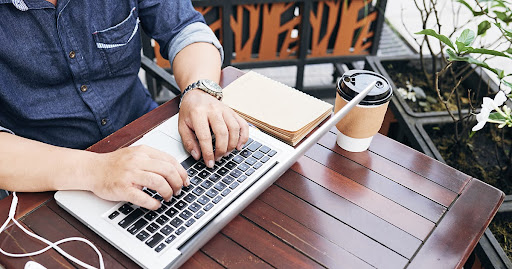
While utilizing the mouse or trackpad is convenient, using keyboard shortcuts and gestures can save you a lot of time in the long run.
Here are some tips to help you navigate your laptop efficiently:
Navigating your Device Efficiently
Familiarize yourself with commonly used keyboard shortcuts to save time on routine tasks. They will differ a bit depending on the operating system you’re using, but here are some of them for those using macOS and Windows OS. These shortcuts will let you perform tasks faster, especially when you have multiple apps open.
Customizing Keyboard Shortcuts
You can also consider customizing keyboard shortcuts on your device. This allows you to assign specific tasks or commands to a keystroke of your choice, making it easier for you to access them. Doing this improves productivity and makes it easy for you to navigate your computer with ultimate ease.
Multitasking with Gestures
Gestures are specific movements with your trackpad or mouse that trigger actions on your device. For instance, you can use a two-finger pinch to zoom in and out of documents or use three fingers to swipe between apps.
These gestures can save you time and effort, making multitasking a breeze. But then, it’s worth mentioning that they differ a bit between macOS and Windows, so check out the ones that apply to your device.
Remote Collaboration and Teamwork

Lastly, effective collaboration with team members is crucial for a remote worker. Despite the geographical distance, there are many tools and techniques to keep you and the team connected and working together smoothly.
Video Conferencing Best Practices for Working Remotely
Video conferencing is now the primary way for remote teams to connect, fostering face-to-face interactions vital for team relationships and effective communication.
Here are some best practices:
- Test Your Equipment Beforehand: Ensure your microphone and camera are working properly before the meeting.
- Find a Quiet, Well-Lit Space: Choose a location with minimal background noise and good lighting so others can see and hear you clearly.
- Use Headphones or a Headset: It helps reduce echoing or feedback during the call.
- Be Mindful of Your Background: Choose a professional and clutter-free background, or use a virtual background if possible.
- Engage Actively: Make sure to participate and engage during the call, whether through speaking or using chat features.
Collaborative Document Editing
In the era of remote work, collaborative document editing is vital for effective teamwork. Tools like Google Docs and Microsoft Teams permit simultaneous editing, fostering seamless collaboration in real-time, which saves time and removes the hassle of email exchanges and file sharing.
Virtual Team Bonding Activities
Working remotely can sometimes feel isolating, so finding ways to connect with your team beyond just work-related tasks is important. Plan virtual team bonding activities like online games, virtual happy hours, or remote team-building exercises to keep the team connected and foster a positive work culture.
Maintaining Work-Life Balance When Working Remotely

Remote work can blur work and personal life boundaries, making it challenging to disconnect. To maintain a healthy work-life balance, it’s crucial to set boundaries and prioritize self-care.
Establishing Boundaries
Set clear boundaries with yourself and your team about working hours, availability, and response times. Communicate these boundaries early on and stick to them. This will help you maintain a healthy work-life balance and prevent burnout.
Taking Breaks and Physical Activity
Amid remote work, it’s simple to lose track of time and skip breaks. Yet, taking regular pauses is vital for your mental and physical health. Schedule brief breaks during your day, include physical activity, and consider using the Pomodoro technique to ensure you take breaks and maintain productivity.
Disconnecting After Work Hours
Crucially, it’s essential to disconnect from work when your workday ends. Power off your computer, disable notifications, and disengage from work tasks. This separation allows you to recharge and fully engage in your personal life.
Staying Updated with Productivity Trends When Working Remotely

Technology is rapidly changing, and you need to keep abreast of recent innovations in case there are any that can make remote working even more fun.
This involves keeping a keen eye on new features and updates from your device’s manufacturer, learning about recent app releases, and paying attention to other essential updates that could simplify your life as a remote worker.
Embracing New Features and Updates
Watch for new productivity features and updates from your device’s manufacturer, as they can significantly impact your workflow. Take some time to explore them, read up on how to use them, and incorporate them into your workflow.
Continuous Learning and Skill Improvement
There’s no end to learning about your laptop tips and tricks. To remain competitive, commit to ongoing learning and skill enhancement. Online courses, tutorials, and exploring new features can expand your knowledge and boost your efficiency.
Joining User Communities
Finally, participating in your tech communities keeps you informed about the latest productivity trends and fosters connections with fellow users. These communities often exchange valuable tips, tricks, and resources for maximizing your working potential.
Examples include Apple’s support forums, AskWoody, Windows Central, TenForums, Reddit’s r/Mac subreddit, or online groups on platforms like Facebook or LinkedIn. Joining these communities can also offer a sense of camaraderie and support for remote workers.
Conclusion on Working Remotely
In conclusion, working remotely can be highly productive. However, the opposite is also true, especially if one doesn’t know how to make the most of their device and time. But with the shared knowledge on how to unleash your full potential and some device productivity hacks when remote working, you can thrive as a remote worker.

Business Developmeny Manager at PAS InfoCom Technologies Ltd. Experienced in project management with a demonstrated history of working in the information technology and services industry.