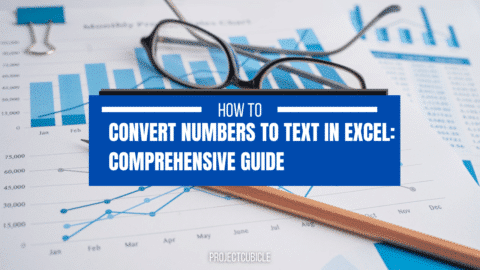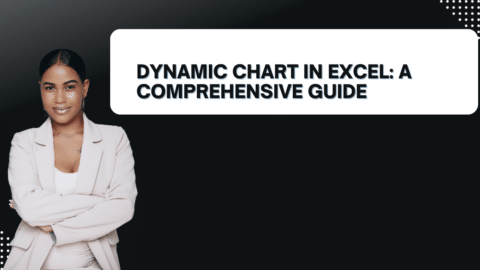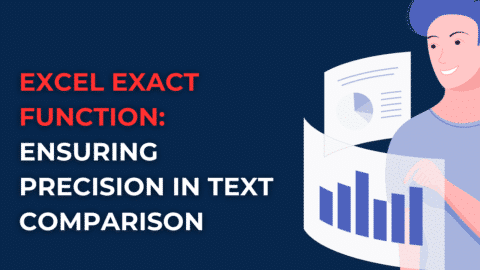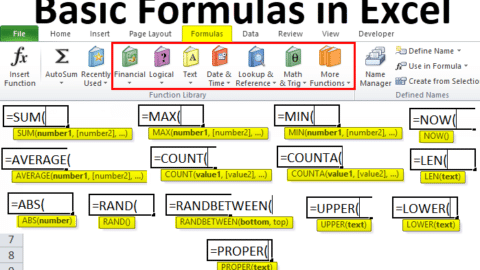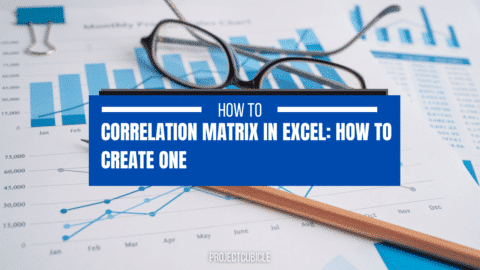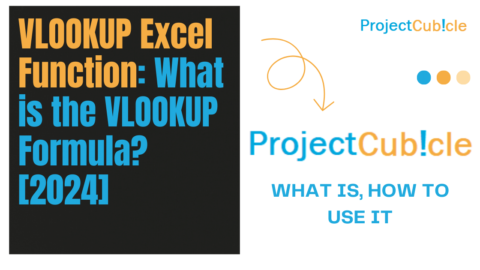How do you calculate ROI manually? In order to make the best investment decisions, it’s important to be able to calculate your potential return on investment. This blog post will show you how to do just that in Excel. We’ll walk you through the steps of setting up a simple return calculator, and then we’ll explain how to use it. By understanding your potential return, you can make more informed investment choices and potentially increase your bottom line. Let’s get started!
Table of Contents
Are you looking to invest your money but don’t know how to calculate the return on investment (ROI)? Excel is a great tool for tracking your investments and calculating ROI. This tutorial will show you how to set up a table in Excel to track your investments and calculate ROI. We will also explain how to use formulas to calculate gains and losses. By following these steps, you can accurately monitor your portfolio’s performance and make informed investment decisions. Let’s get started!
Calculating ROI in Excel
1. Open Excel and create a new workbook.
2. In the first column, enter the names of the investments you want to track.
3. In the second column, enter the dates when you purchased each investment.
4. In the third column, enter the purchase price of each investment.
5. In the fourth column, enter the current value of each investment. This can be found by visiting the website of each investment or by contacting your broker.
6. Calculate the return on each investment by subtracting the purchase price from the current value and dividing by the purchase price. Enter this formula in the fifth column: =(C3-D3)/C3. Copy this formula down the column for each investment.
Your Excel sheet should now look something like this:
Investment Date Purchased Price on Purchase Date Current Value Return
Stock A 1/1/2010 $10 $11 10%
Bond B 2/15/2010 $1000 $1100 10%
C fund C 3/1/2010 $20 $22 10%
7. Calculate the total return by adding up the return of each individual investment and dividing by the number of investments. Enter this formula in cell E2: =SUM(E3:E5)/COUNT(E3:E5). This will give you the average return of your investments.
By following these steps, you can easily calculate your ROI in Excel. This information can be helpful when making investment decisions and tracking the performance of your portfolio. Calculating ROI is a essential part of being a successful investor. With Excel, it’s easy to do!
Have you ever wondered how to calculate return on investment (ROI) in Excel? It’s actually quite simple! This blog post will show you how to set up a table in Excel to track your investments and calculate ROI. We’ll also explain how to use formulas to calculate gains and losses. By following these steps, you can accurately monitor your portfolio’s performance and make informed investment decisions. Let’s get started!
What does an ROI of 30% mean?
Also, an ROI of 30% means that for every dollar you invest, you will earn 30 cents in return. Calculating ROI is a great way to compare different investments and see which one is the better choice. Also, the ROI formula is useful for tracking the performance of your investment portfolio over time.
The ROI formula is: (Current Value – Purchase Price) / Purchase Price
To use this formula, you will need to know each investment’s purchase price and current value. The current value can be found by visiting the website of each investment or by contacting your broker.
Once you have this information, you can set up a table in Excel to track your investments and calculate ROI.
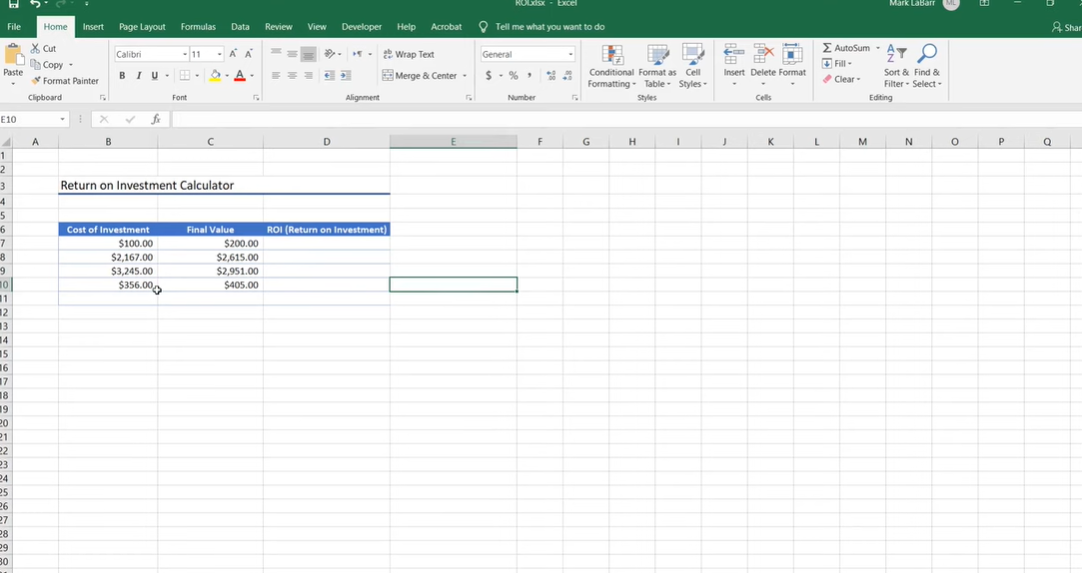
The ROI formula is: (Current Value – Purchase Price) / Purchase Price
How do you find a 12% ROI?
To find a 12% return on investment, you would need to earn 12 cents in return for every dollar you invest. This can be calculated by using the ROI formula: (Current Value – Purchase Price) / Purchase Price
For example, if you invest $100 and the current value of your investment is $112, your ROI would be 12%.
$112 – $100 = $12
$12 / $100 = 0.12
0.12 x 100 = 12%
How do I calculate monthly ROI?
To calculate monthly return on investment, you will need to know the purchase price and current value of each investment for each month. The current value can be found by visiting the website of each investment or by contacting your broker. Once you have this information, you can set up a table in Excel to track your investments and calculate ROI. To calculate monthly return on investment, you will need to know the purchase price and current value of each investment for each month. The current value can be found by visiting the website of each investment or by contacting your broker.
Hello, I’m Cansu, a professional dedicated to creating Excel tutorials, specifically catering to the needs of B2B professionals. With a passion for data analysis and a deep understanding of Microsoft Excel, I have built a reputation for providing comprehensive and user-friendly tutorials that empower businesses to harness the full potential of this powerful software.
I have always been fascinated by the intricate world of numbers and the ability of Excel to transform raw data into meaningful insights. Throughout my career, I have honed my data manipulation, visualization, and automation skills, enabling me to streamline complex processes and drive efficiency in various industries.
As a B2B specialist, I recognize the unique challenges that professionals face when managing and analyzing large volumes of data. With this understanding, I create tutorials tailored to businesses’ specific needs, offering practical solutions to enhance productivity, improve decision-making, and optimize workflows.
My tutorials cover various topics, including advanced formulas and functions, data modeling, pivot tables, macros, and data visualization techniques. I strive to explain complex concepts in a clear and accessible manner, ensuring that even those with limited Excel experience can grasp the concepts and apply them effectively in their work.
In addition to my tutorial work, I actively engage with the Excel community through workshops, webinars, and online forums. I believe in the power of knowledge sharing and collaborative learning, and I am committed to helping professionals unlock their full potential by mastering Excel.
With a strong track record of success and a growing community of satisfied learners, I continue to expand my repertoire of Excel tutorials, keeping up with the latest advancements and features in the software. I aim to empower businesses with the skills and tools they need to thrive in today’s data-driven world.
Suppose you are a B2B professional looking to enhance your Excel skills or a business seeking to improve data management practices. In that case, I invite you to join me on this journey of exploration and mastery. Let’s unlock the true potential of Excel together!
https://www.linkedin.com/in/cansuaydinim/