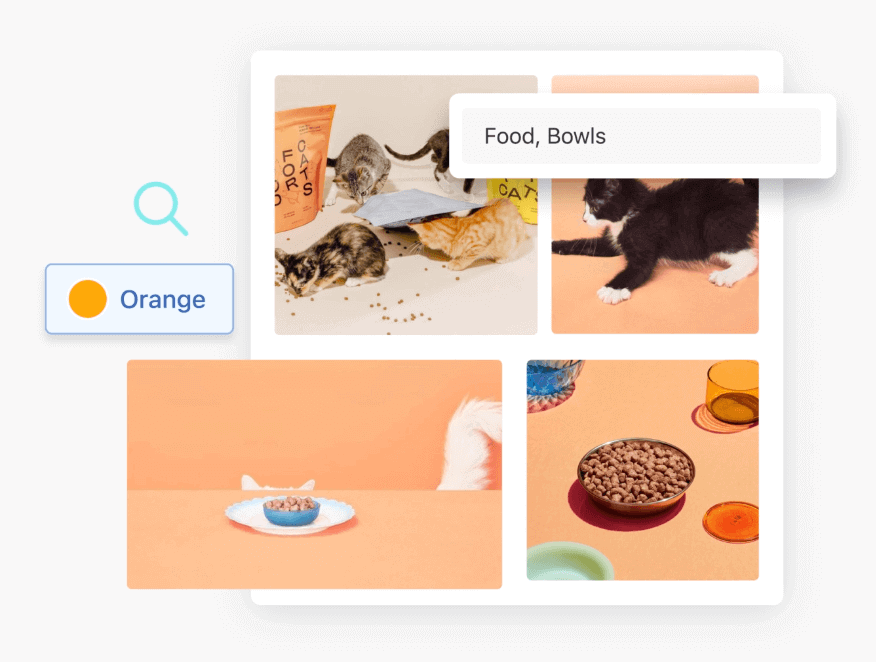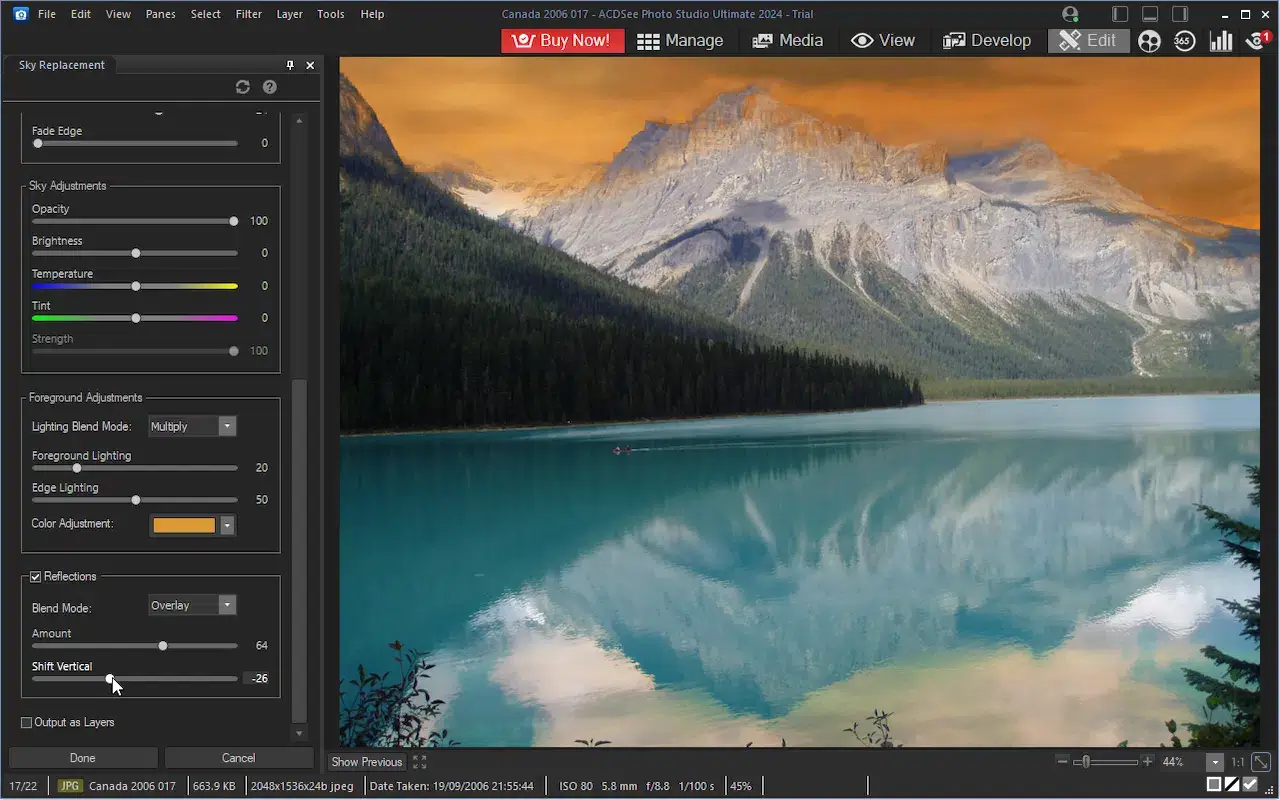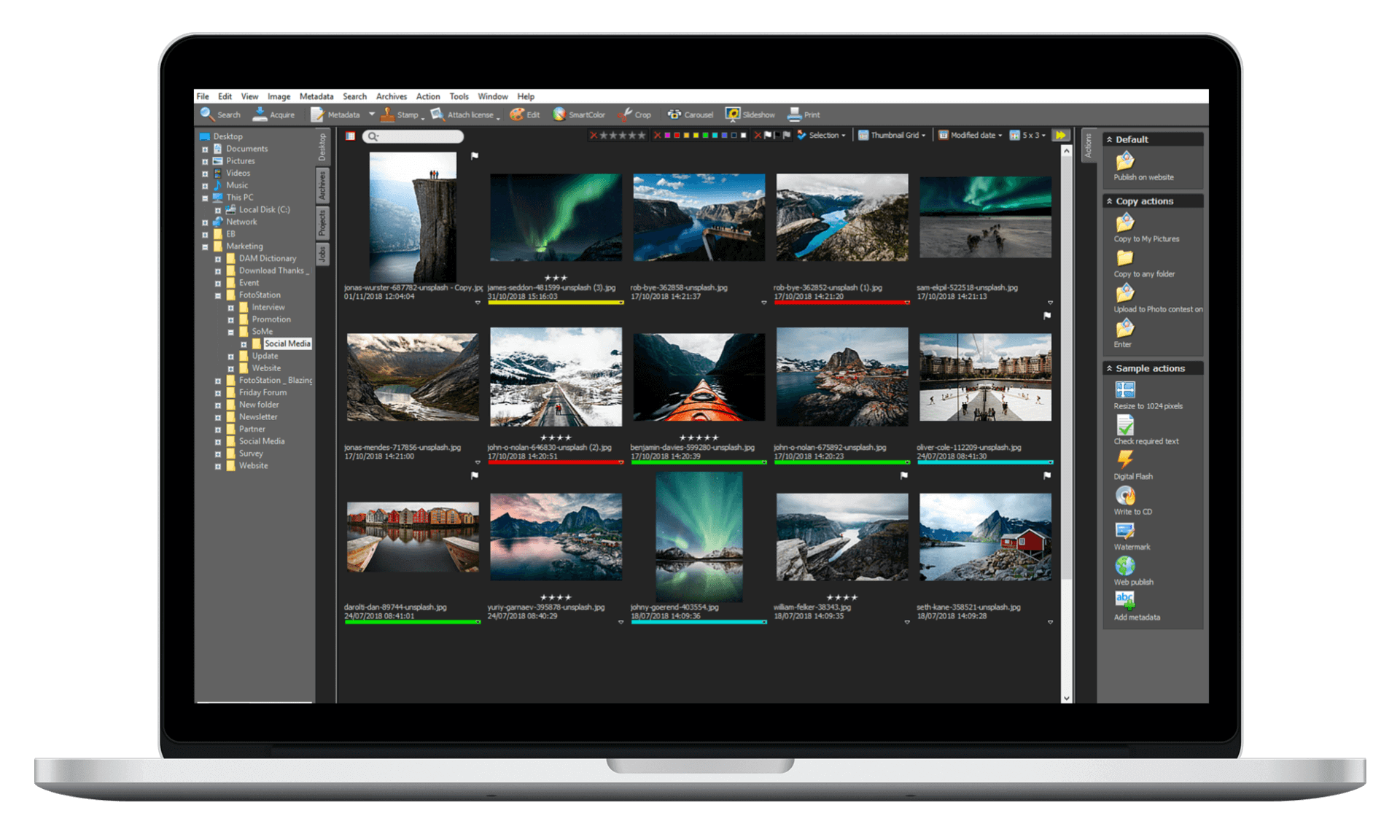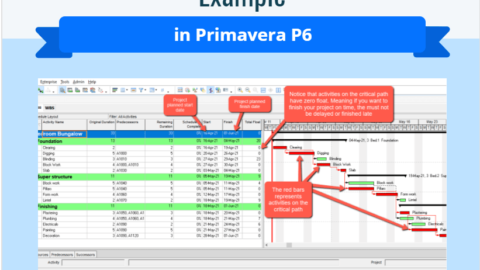How to Choose the Best Image Tagging Software: A Comprehensive Guide
Navigating the vast sea of digital images requires a reliable compass, and image auto tagging software is just that. Ideal for photographers, marketers, or anyone in need of organizing a large photo collection, selecting the right software is key to turning digital chaos into harmony. Let’s embark on this journey to discover the top five image tagging software of 2024.
Table of Contents
What is image tagging?
Image tagging is the process of adding descriptive keywords or labels to an image to make it more searchable and accessible. So, these tags describe the content, context, or objects present in the image, enabling easier organization, retrieval, and categorization of images. Image tagging can be done manually by humans or automatically using artificial intelligence and machine learning algorithms. It is widely used in various applications, including image search engines, social media platforms, e-commerce websites, and digital asset management systems.
Hence, image tagging process is:
– The process of assigning labels or keywords to images based on their content, context or metadata.
– A way to organize, categorize and search images more efficiently and accurately.
– Thus, a common task in computer vision, machine learning and artificial intelligence applications.
What is auto tagging software?
Auto tagging software is a type of software that can automatically assign tags or keywords to files, images, songs, or other types of data. Tags are useful for organizing, searching, and managing data. Auto tagging software can use different methods to generate tags, such as analyzing the file name, content, metadata, or using artificial intelligence and machine learning. Some examples of auto tagging software are Eagle App, Adobe Lightroom, Tabbles, One Tagger, and MP3 Tag.
Daminion: The Client-Centric Champion
Leading the pack is Daminion, renowned for its client-focused approach. So, imagine a software that not only organizes your images but also adapts to your specific needs, like a chameleon changing colors to match its environment.
Pluses:
- Customization: Tailors features based on client feedback.
- User-friendly Interface: Intuitive design makes navigation a breeze.
Minuses:
- Initial Setup: Requires some time investment upfront.
The Contenders for Image Tagging Software
Now, let’s meet the other four contenders in this digital showdown.
Adobe Bridge
Adobe Bridge serves as a central hub for organizing, managing, and accessing creative assets, including images, videos, and documents. It enables users to add keywords and tags to files for improved searchability.
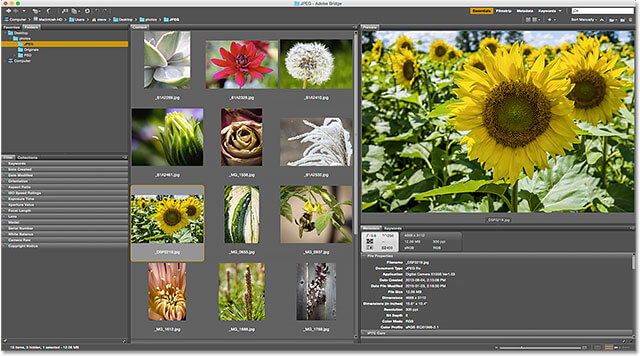
- System: Cross-platform
- Features: Bulk editing, advanced metadata, integration with Adobe Creative Cloud
- Suitable for: Professional photographers, graphic designers
ACDSee Photo Studio
- System: Windows, Mac
- Features: Facial recognition, geotagging, extensive file format support
- Suitable for: Amateurs and professionals seeking advanced features
TagThatPhoto
- System: Windows
- Features: Privacy-focused, automatic tagging, face recognition
- Suitable for: Home users prioritizing privacy
FotoStation Image Tagging Software
- System: Windows, Mac
- Features: High-speed indexing, customizable metadata fields, workflow optimization
- Suitable for: Large organizations and photojournalists
Comparison Table
| Software | System | Key Features | Best Suited For |
| Daminion | Windows, Web-version | Customizable, User-friendly Interface | Businesses needing bespoke solutions |
| Adobe Bridge | Cross-platform | Bulk editing, Adobe CC integration | Professional photographers, designers |
| ACDSee Photo Studio | Windows, Mac | Facial recognition, Geotagging | Advanced users, professionals |
| TagThatPhoto | Windows | Privacy focus, Automatic tagging | Home users, privacy-conscious individuals |
| FotoStation | Windows, Mac | High-speed indexing, Workflow optimization | Large organizations, photojournalists |
Conclusion on Image Tagging Software
Choosing the right image tagging software is like picking the perfect tool for a masterpiece. It’s not just about features but how these tools blend into your workflow, transforming your digital chaos into a well-organized library. Whether it’s the adaptability of Daminion, the robustness of Adobe Bridge, or the simplicity of TagThatPhoto, each software offers unique advantages. Consider your specific needs and make an informed choice to streamline your image management efficiently.
So, selecting the right image tagging software is crucial for effectively organizing and managing digital image collections. Each software option offers unique features and advantages, catering to different needs and preferences.

Irma Gilda is chief executive of Sonic Training and Consultancy Co., the training platform offers project planning and scheduling More than 60 k learners have used the platform to attain professional success. Irma is a professional Primavera P6 Trainer.