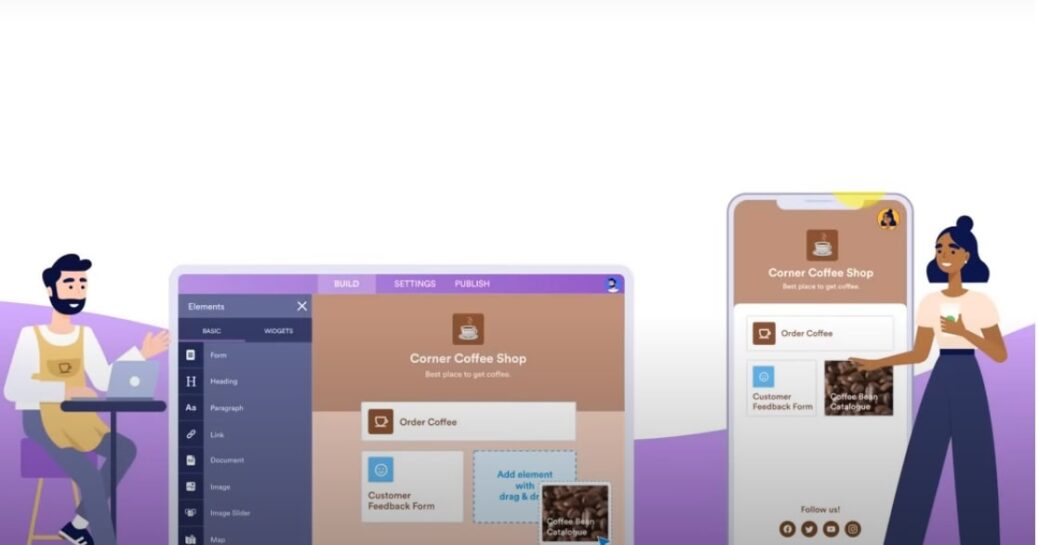Custom Mobile App Development Tools
Nowadays, every business is a software business. It’s rare now to find a company that does not have a web app or an app. Developing a custom app is an effective solution that makes an organization stay on the competitive edge. Custom mobile app development could be a powerful tool to support employees, processes, and the business as a whole. Nevertheless, with so many app development tools that custom app development companies can choose from, it could be quite overwhelming. Let’s check out some of the best tools to use for customizing mobile apps.
Table of Contents
Mobile App Development Tools in 2023
-
React Native
A popular JavaScript-based mobile app development framework, it’s distinguished by its ability to help in developing apps for Android and iOS simultaneously. Launched by Facebook in 2015, it continues to grow stronger and stronger. At present, most software development companies like Saigon Technology, use React Native. Furthermore, it’s also used by top names in the industry, such as Facebook, which proves its genuineness as one of the top app development tools today.
Open-source and cross-platform, it enables developers to build truly native-like applications using one, shared codebase that’s based on React and JavaScript.
Why Choose React Native?
- Constant growing community of app developers from esteemed companies.
- Reusable state management, component logic, and React hooks.
- Live and hot reloading functionality support to help execute changes in code in real-time.
- Excellent third-party integration that supports native modules, JavaScript modules, and libraries.
- Provides developers the ability to stay UI-focused during development.
-
Xamarin
When it comes to building native apps, Xamarin is the best. Furthermore, since it’s a product of Microsoft, you will be safe against unexpected termination of service all the time as well as other concerns. Today, Xamarin is used by over 1.4 million developers, meaning that scarcity is not a crucial challenge when it comes to creating your own app development team.
It has a huge range of features and tools for different functionalities, which include refactoring, code editing, testing, debugging, and cloud publishing. New developers who are looking to explore Xamarin’s full functionality could explore on-demand videos, tutorials, documentation, and courses as well.
Why Choose Xamarin?
- Platform-specific IntelliSense that makes coding easier.
- Deep linking and app indexing.
- Mono framework exposes 100 percent native APIs to fully use device capabilities.
- Could create high-performance shared libraries.
- Easy to build, test, and deploy cycles using C++.
- Use of social or enterprise authentication, offline sync features, and push notifications.
-
Flutter
An open-source, portable software and UI development toolkit created by Google. It was primarily used to develop cross-platform, natively-compiled apps for iOS, Android, Windows, Linux, macOS, Google Fuchsia, and the web. Developers could deploy apps to several devices, including PCs, laptops, smartphones, and embedded devices from one codebase.
Flutter offers a wide array of tools, including automated testing, developer tooling, and so on. All of these enable users to take control of the database and create production-quality applications fast and easily. Furthermore, because of its speed, affordability, and extensive feature set, Flutter not just satisfies the needs of big organizations but seamlessly integrates into the startup scene as well.
Why Choose Flutter?
- Unique Hot Reload feature that lets developers render fast changes and changes reflected on the UI instantly.
- Could root out bugs in the development cycle.
- Enables leveraging existing Java, Swift, and Objective-C codes to access native functionalities.
- Complex widgets could be created and adjusted as per the app requirements.
- Backend support from Google Firebase, which reinforces the confidence to build scalable applications.
For rapid mobile app development, Sencha is the best. Furthermore, if you want to build a native app that’s compatible with the latest Android and iOS versions, then the tool is the ideal choice. It’s one of the most suitable app development tools to build enterprise apps nowadays.
It’s a JavaScript library with more than 140 UI components that developers could use to create mobile web apps that feel and look like native apps on mobile operating systems. The mobile app development tool also enables developers to use it through a touch of the fingertips, which helps in boosting app responsiveness as well.
Why Choose Sencha?
- End-to-end testing solution.
- Good community strength.
- Has over 11 fully supported components that could be integrated with a wide array of frameworks.
- UI widgets for menus, lists, and toolbars that are commercially supported.
- Single code paradigm across components.
- Minimize dependencies on multiple versions and libraries.
-
Onsen UI
Onsen UI is for you if you want to build progressive web apps and hybrid apps for mobile. As the name suggests, it houses a huge range of UI components specially for mobile devices. The great thing about it is that developers could build apps independently without using JavaScript.
Being framework-agnostic, it’s a favorite among mobile app developers. The array of UI components includes tabs, lists, stack navigation, side menu, forms, and so on. Onsen UI, despite being a powerful tool, is easy to learn and has a ton of official learning materials and documentation available for new developers. It also has a big community that could help out.
Why Choose Onsen UI?
- Easy setup since it’s based on CSS, JS, and HTML.
- Has an easy learning track.
- Has no strict rules when it comes to installing iOS or Android SDK.
- Easy-to-implement and ready-to-use UI components.
- Command-line tools provide excellent support that helps build hybrid apps.
- Supports React, AngularJS, jQuery, and Vue integration.
Conclusion on Custom Mobile App development
Before you start any mobile app development project, it’s essential to set your requirements to be able to choose the app development tool that best fits your requirements. The mobile app development tools can develop cross-platform or native apps effortlessly as well as monitor their performance after it is public. Furthermore, choosing the right development tool depends on the kind of app that you want for your brand. Keep in mind that the tools have different functionalities, thus, choose one with functionalities that match your requirements.

Ananya Prisha is an enterprise level Agile coach working out of Hyderabad (India) and also founder of High Level PM Consultancy. Her goal has been to keep on learning and at the same time give back to the community that has given her so much.