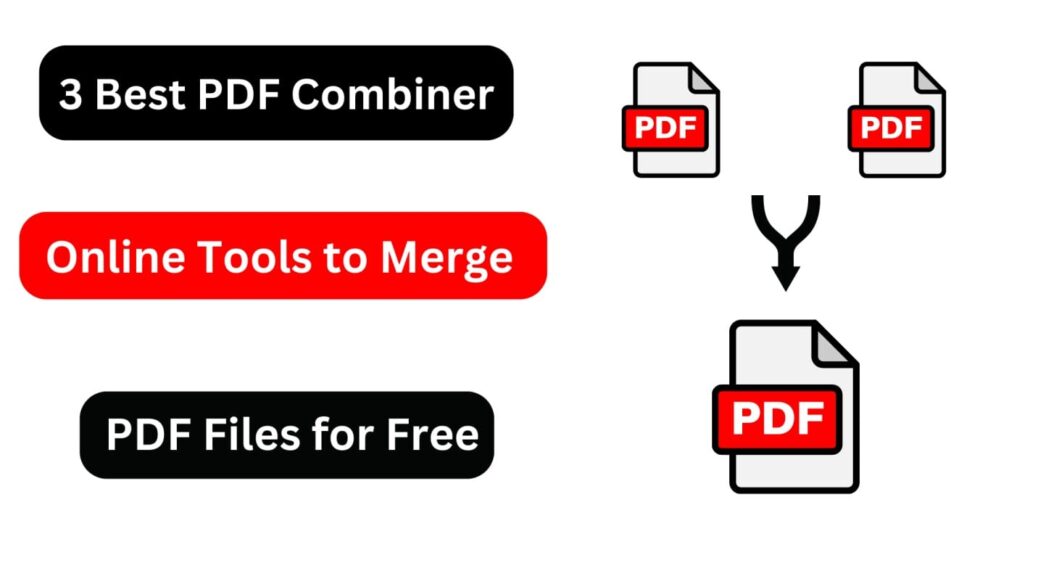3 Best PDF Combiner Online Tools to Merge PDF Files for Free
One of the most well-known and often-used file formats is the long-standing PDF format. It is widely used in books, documents, and on the internet. Portable Document Format, or Adobe PDF, is the name of the PDF format. This article will spend the majority of its time discussing 3 different PDF merger and combiner tools.
Table of Contents
One of the best PDF merge tools currently on the market, mergepdf.io can handle large files with ease. And it is compatible with all operating systems, including Windows, Mac, mobile devices, and tablets.
In the digital world, where things change quickly, managing documents has become a big deal for a lot of people.
This blog post will go over 3 different PDF combiner tools, the effects of these tools on document management, and how they can make merging PDF files simple.
Here are 3 Best Free PDF Combiner Online Tools to Merge PDF Files
1. TinyWow

TinyWow is a free set of tools for working with documents that comes with a great PDF combiner feature and a lot of other tools as well.
Not only is it free to use, but it is also very secure and reliable for all users.
This tool takes your privacy seriously.
Any file you upload to the servers for processing will be deleted by the smart tool one hour after processing is finished.
The 15-minute time limit would start over if you used the same file in another tool.
The same 1-hour rule also applies to any new files that are made from the original file.
The 15-minute deletion window is reset if those files are used once more in a different tool within TinyWow.
It has a simple, easy on the eyes interface and an easy-to-use site.
Uploading files on this tool is very simple, you can either drag and drop your documents onto the site or directly upload them using Google Drive if you would like to.
2. MergePDF.io

You can combine the content of several PDF files into a single document by using an online PDF merger tool like MergePDF.io
These tools have a simple interface that allows users to quickly merge multiple files into a single document without any hassle at all.
These free PDF combiner and merger tools can be very useful if you work for a large company that sends out thousands of PDF files each month.
It has an easy-to-use interface that lets users choose their source files from different folders or drag-and-drop them right into the tool window, where they can be easily combined without any problems.
To do this, simply place the documents you wish to combine in a folder on your computer.
Alternatively, you can use one of the tool’s two cloud storage options.
Following that, you can use the tool to combine all of the documents into a single file quickly.
Businesses and educational institutions have experienced many issues with effective document management.
In this situation, the Merge PDF tool can help organizations reach their goals by making it much easier to organize and manage documents.
This makes it perfect for use, for instance, when utilizing PDF files that a friend, coworker, or third party has sent you.
It is also great for those who need to collaborate on documents with others to create a single document for everyone.
Because of this, it is the ideal choice for people who need to work together on a PDF document.
You can save time, work, and disk space by joining multiple PDF files into a single document.
3. Ave PDF

Ave PDF combiner is another suite of specialized PDF utility tools that has a good PDF merger tool that works great.
It has a maximum file size limit of 128 MB. And you can upload additional files individually again if you exceed the limit.
Do not worry about the safety of your documents. Because this useful tool uses the best encryption methods to protect the data.
All documents are automatically deleted from the tool within 30 minutes.
By selecting the bin icon immediately following the merge process, you can manually delete your file if you would like to.
For maximum user convenience, the tool also features different upload options such as Google Drive, Dropbox, and a URL option as well.
You can upload your PDF files using any of these simple and convenient methods.
Benefits of the PDF Combiner Tools:
- Improves Productivity at Work.
- Simple Printing and Sharing of Documents.
- Great Reduction in Extra Pages and File Size.
- Organizes and manages files by combining them.
Anyone can use these practical and convenient tools!
People who need to manage their electronic documents and professionals looking for cutting-edge tools are in need for their specialized industries.
These tools make managing electronic documents super easy!
A good way to increase output and efficiency and solve any other document management issues is to use the free PDF Merger tools.
Conclusion:
The PDF combiner can be a very helpful and dependable tool for companies. Or for other institutions that need to distribute lots of PDFs.
In the sections above, the PDF merger tool’s best features and benefits are visible.
This is because combining multiple PDFs into a single file makes it simple to distribute files throughout your organization.
You will save time, money, and effort by doing this.
Additionally, it aids in lowering the possibility of data loss, corruption, and management errors.
Also, it can help you keep track of a lot of documents without needing more people or resources.
A PDF combiner can be very useful if you work for a large company. Or academic institution that distributes thousands of PDF files each month.

Bianca Scarlot is a technology and business leader with multi-industry experience. Throughout her career, she has provided the expertise and direction for leading-edge initiatives that included agile transformations, process reengineering solutions, and IoT service delivery innovations. She is director of AgileNova Training Academy.