Removing the background from an image is a vital skill in various fields, including photography, graphic design, and e-commerce. Whether you’re aiming to enhance your online store’s visuals, create professional headshots, or simply improve your social media presence, mastering background removal can significantly impact the quality and effectiveness of your images. This comprehensive guide will walk you through the background removal process, introduce practical tools, and provide tips to ensure optimal results.
Table of Contents
The Significance of Background Removal
Background removal is the process of isolating the main subject of an image from its background. This technique is used to improve visual focus, create a professional appearance, and prepare images for various uses. Proper background removal can transform an ordinary image into a polished, versatile asset suitable for diverse applications.
Why Remove Backgrounds?
- Enhanced Focus: By removing distractions from the background, the subject becomes the clear focal point, making the image more impactful.
- Professional Quality: Clean, background-free images are often perceived as more professional, which is crucial for business and marketing purposes.
- Versatility: Images with transparent or customizable backgrounds can be easily adapted for different media, from websites to print materials.
Selecting the Appropriate Tool for Background Removal
Various tools are available for background removal, from manual photo editing software to advanced AI-driven solutions. For those seeking a balance between efficiency and precision, AI-powered tools offer a robust solution. BGremove is one such tool that employs AI to automate the background removal process, making it ideal for users who need accurate and swift results.
Advantages of Using BGremove
- Precision: BGremove uses advanced algorithms to deliver high-precision background removal, ensuring clean edges and accurate subject isolation.
- Ease of Use: Designed with user-friendliness in mind, BGremove allows individuals without extensive editing experience to achieve professional results.
- Batch Processing: For users needing to process multiple images, BGremove supports batch processing, streamlining workflow and saving time.
Step-by-Step Guide to Removing Backgrounds
Step 1: Prepare Your Image
Proper preparation is key to achieving the best results in background removal. Ensure that your image is in a compatible format (such as JPEG, PNG, or WebP) and that the subject is clearly distinguishable from the background.
Preparation Tips:
- High Resolution: Higher resolution images generally yield better results as they provide more detail for the tool to process.
- Contrast: Images with a high contrast between the subject and background make the background removal process more straightforward.
Step 2: Upload Your Image to BGremove
The process begins by uploading your image to BGremove. This tool is designed to handle various image formats and sizes, making it a versatile option for users.
Uploading Your Image:
- Access the BGremove website or application.
- Click on the upload button or drag and drop your image into the designated area.
- Wait for the tool to process the image. This step typically takes a few seconds depending on the image’s complexity.
Step 3: Review and Refine the Result
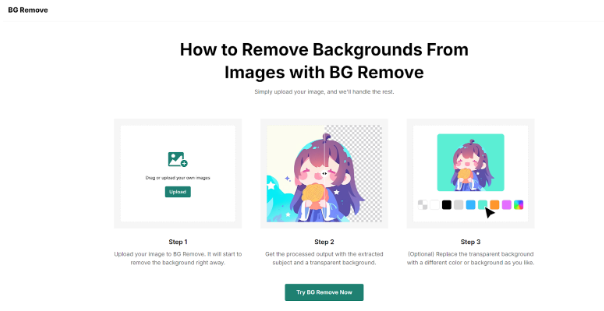
After the image has been processed, BGremove will display the result with the background removed. It’s important to review the output to ensure the subject has been accurately isolated.
What to Check:
- Edge Quality: Inspect the edges of the subject to ensure they are clean and free of artifacts. Some tools might leave rough edges that require additional editing.
- Background Residue: Verify that no unwanted remnants of the original background are left in the final image.
If necessary, make refinements using the available editing options. BGremove often allows for further adjustments to perfect the cutout.
Step 4: Customize or Replace the Background
Once the background is removed, you can choose to either save the image with a transparent background or replace it with a new background. BGremove offers flexibility in this regard.
Options for Customization:
- Transparent Background: Ideal for integrating the subject into different contexts or backgrounds.
- Solid Color Background: Choose a solid color that complements the subject or suits the intended use of the image.
- New Background or Scene: Upload or select a new background to merge with the subject, creating a cohesive final image.
Steps for Background Replacement:
- Choose the background replacement option.
- Upload or select the desired new background.
- Adjust the new background to fit the subject as needed.
Step 5: Save and Use Your Image
After making any necessary adjustments, download the final image to your device. The image is now ready for use in various applications, whether for marketing materials, personal projects, or online platforms.
Downloading Your Image:
- Click the download button provided by BGremove.
- Save the file to your preferred location.
Tips for Effective Background Removal
- Use High-Quality Images: Higher resolution and well-lit images generally produce better results.
- Choose the Right Tool: Select a background removal tool that aligns with your needs, whether it’s for single images or batch processing.
- Manual Adjustments: Be prepared to make manual corrections if the automated process does not achieve perfect results.
- Keep Original Files: Retain a copy of the original image for future adjustments or alternative edits.
Common Challenges and Solutions
Handling Intricate Backgrounds
Images with complex or detailed backgrounds can present challenges. To address these:
- Opt for High Contrast: Choose images where the subject contrasts significantly with the background for easier processing.
- Refine Manually: Use additional tools or software to manually refine and clean up intricate areas if needed.
Dealing with Rough Edges
If the background removal process leaves rough or uneven edges, consider:
- Using Edge Refinement Tools: Employ image editing software to smooth out and refine the edges of the subject.
- Post-Processing: Conduct post-processing to address any remaining imperfections and enhance the overall appearance.
Conclusion
Background removal is an essential skill that enhances the presentation and functionality of images across various platforms. By following the steps outlined in this guide and utilizing tools like BGremove, users can efficiently achieve high-quality results. Whether for professional use or personal projects, mastering the background removal process can significantly improve the visual appeal and versatility of images. With the right techniques and tools, users can produce polished, professional images ready for a wide range of applications.

Ananya Prisha is an enterprise level Agile coach working out of Hyderabad (India) and also founder of High Level PM Consultancy. Her goal has been to keep on learning and at the same time give back to the community that has given her so much.















