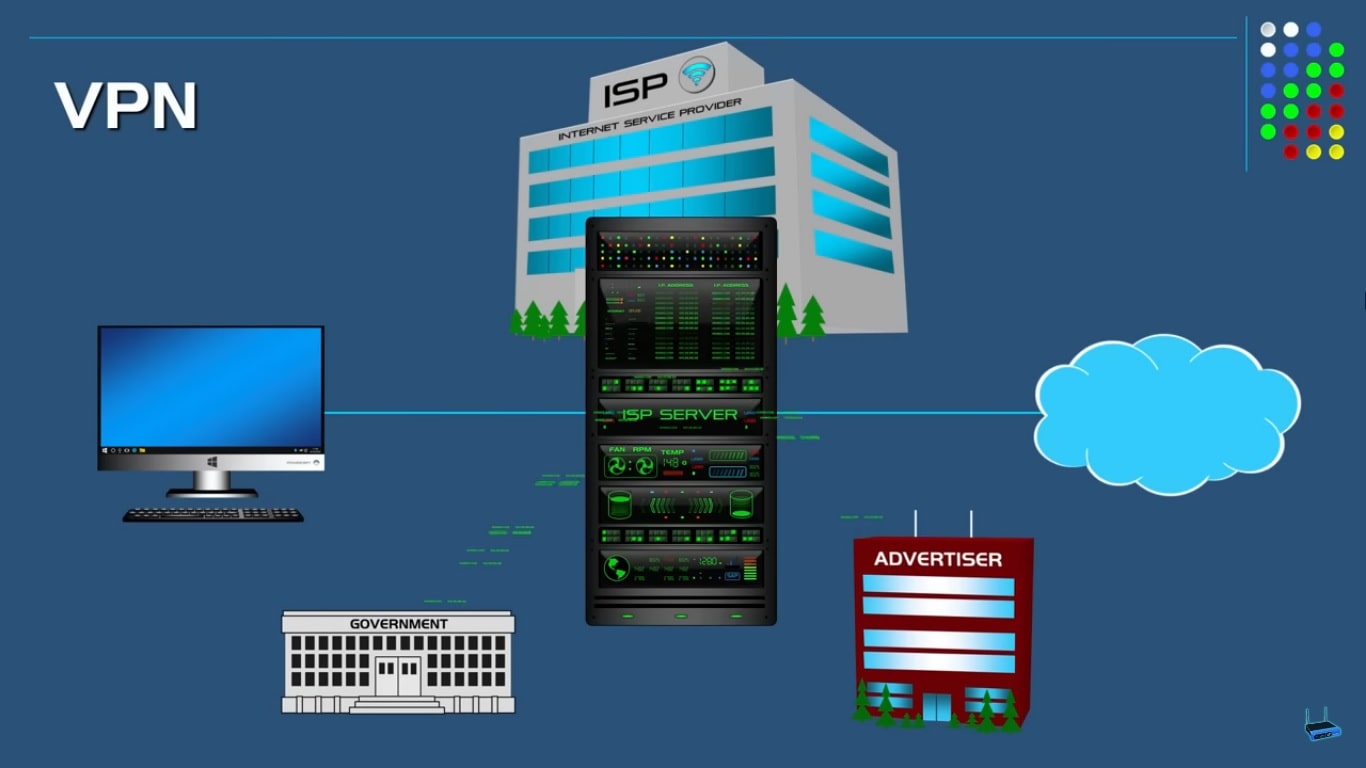Are you tired of constantly worrying about your online privacy being invaded or your data being stolen? Do you want to access geo-restricted content on your iPhone? Then a VPN is what you need. This article will delve deep into the world of VPNs, what they are, and how they work, particularly on iPhones. But first things first, what is VPN on iPhone?
Table of Contents
What is VPN on iPhone?
A VPN connection on an iPhone essentially creates a secure tunnel between your device and the internet, allowing you to browse the web, use apps, and access online services without anyone being able to monitor your activity or steal your personal information. This can be particularly useful when using public Wi-Fi networks, which are often insecure and susceptible to hacking or eavesdropping.
In addition to providing privacy and security, using a VPN on your iPhone can also help you bypass geographical restrictions and access content that may be otherwise unavailable in your region. For example, if you’re traveling abroad and want to access content that’s only available in your home country, a VPN can help you do so by allowing you to connect to a server located in your home country.
Setting up a VPN on your iPhone is relatively easy. There are many VPN providers available, and most offer dedicated apps that can be downloaded from the App Store. Once you’ve downloaded and installed the app, simply follow the instructions to connect to a server and start browsing the web securely and privately. Some VPN providers may require a subscription fee, while others offer free plans with limited features.

How Does VPN Work on iPhone?
When you connect to a VPN server, your iPhone establishes a connection with the VPN server before accessing the internet. All of your online traffic, including your IP address, is then routed through the VPN server, which encrypts the data and makes it impossible for anyone to intercept or access it. This means that your online activities, including your browsing history, are kept private, and your data is secure.
So, what is VPN on iPhone? A VPN on iPhone is a virtual private network designed to protect your online privacy and security when using your iPhone. When you use a VPN on your iPhone, your internet traffic is encrypted, and your IP address is masked, making it difficult for others to trace your online activities.
Many options are available if you’re looking for a VPN for your iPhone. One of the leading VPN providers is Surfshark, which offers a reliable and easy-to-use VPN service for iPhone users. Surfshark provides a wide range of features, including strong encryption, unlimited bandwidth, and the ability to access geo-restricted content.
Surfshark also offers a kill switch feature that automatically disconnects your internet connection if the VPN connection drops, ensuring that your online activities remain hidden from prying eyes. The service also offers a strict no-logs policy, which means that your online activities are not tracked or recorded.
Benefits of Using VPN on iPhone
A Virtual Private Network (VPN) is a technology that allows you to securely connect to the internet and protect your online privacy. When it comes to using VPNs on an iPhone, there are several benefits that you can enjoy. Here are some of them:
- Online Privacy and Security: A VPN ensures that your online activities are kept private and secure, making it impossible for anyone to intercept or access your data.
- Access Geo-restricted Content: With a VPN, you can access geo-restricted content on your iPhone, regardless of location.
- Protection from Hackers: A VPN encrypts your data, making it impossible for hackers to intercept or access it.
- Avoid Censorship: VPNs allow you to bypass censorship and access websites and services that may be restricted in your country.
- Public Wi-Fi Security: When you connect to a public Wi-Fi network, your data is vulnerable to attacks. A VPN provides an extra layer of security and keeps your data safe.
Using VPN
Configuring a VPN on an iPhone is a relatively straightforward process that can be completed in just a few steps. First, you need to access your iPhone’s Settings by tapping on the Settings icon on your home screen. Once you’re in the Settings menu, you must scroll down and select General.
Next, you’ll need to select the VPN option. If you don’t see this option, you may need to download a VPN app from the App Store. Once you’ve selected VPN, you’ll see a list of existing VPN configurations if you have any. If not, you can create a new one by tapping on the “Add VPN Configuration” button.
After you’ve tapped on the “Add VPN Configuration” button, you’ll be presented with a list of VPN types to choose from. You may need to select a specific VPN type depending on your provider. Some common VPN types include IKEv2, IPSec, and L2TP.
Once you’ve selected your VPN type, you’ll need to enter the VPN server information provided by your VPN provider. This information typically includes the server address, remote ID, and local ID. Some providers may also require you to enter additional information, such as a shared secret or a certificate.
After you’ve entered the VPN server information, you’ll need to enter your VPN username and password. This information is typically provided to you by your VPN provider when you sign up for their service.
Conclusion
Finally, you can save your VPN configuration by tapping on the “Done” button. To connect to your VPN, simply tap on the VPN configuration you just created and toggle the switch to the “on” position. Your iPhone will then establish a secure connection to the VPN server, encrypting all of your internet traffic and protecting your online privacy and security.
You’re now ready to connect to the VPN.

A dedicated Career Coach, Agile Trainer and certified Senior Portfolio and Project Management Professional and writer holding a bachelor’s degree in Structural Engineering and over 20 years of professional experience in Professional Development / Career Coaching, Portfolio/Program/Project Management, Construction Management, and Business Development. She is the Content Manager of ProjectCubicle.