Gantt Chart Example for a Construction Project
Project management is a practice of planning, scheduling, executing, controlling, reporting and closing the project successfully. Most of the projects are designed to create a unique product or service in a restricted time period. Considering the distinctive nature of projects, planning and scheduling become critical for a project’s success. There are many tools, techniques, charts, and diagrams have been used for scheduling since before now. Presumably, Gantt Charts are the most common tools used for this purpose. In this article, we will analyze a simple Gantt Chart Example for a construction project.
Table of Contents
Project Scheduling
Project managers primary mission is to carry their projects to successful completion. Planning and tracking thousands of activities within a project is a challenging task for a project manager. Without using a scheduling tool nobody can control a large number of activities. Scheduling techniques are used for a project’s successful completion by tracking the project activities, milestones, resources, and costs. These tools provide a general view of the project scope on a single chart.
Gantt charts provide this project information visually. They demonstrate all the activities involved in a project and their dates. Advanced versions of Gantt Charts involve activity dependencies, resources, and costs.
What is a Gantt Chart and Why Is It Important?
Before to create a simple Gantt chart example for a construction project, let’s discuss the importance of this amazing tool. Charts and diagrams have been used by professionals for centuries. A Polish engineer “Karol Adamiecki” devised the Gantt Chart in 1896 and named it “The Harmonogram”. An American project management consultant Henry Gantt created his own version 15 years after Karol Adamiecki. Gantt Charts were widely used during the World War I. Walter Polakov a Russian Engineer introduced this chart to the Soviet Union in 1929 and used it for the development of the First Five Year Plan of the Soviet Union.
After the evolution of personal computers, desktop applications are created for Gantt Charts. Today professionals from various industries use this powerful tool for project management and control. Softwares like Primavera P6 and Microsoft Project involve advanced versions of Gantt Charts.
Sections of a Gantt Chart
Gantt Charts are efficient tools to create a baseline schedule (or a work schedule). Tasks, milestones, and deliverables are demonstrated as bars. Basically, a Gantt Chart has 3 sections. The section on the left demonstrates the list of the tasks. The section on the right demonstrates the bars and the timescale falls into the above.
A bar represents an activity. Beginning of the bar shows the start date and the end of the bar shows the finish date. Bar lengths are proportional to the activity durations.
Gantt Chart Example and Creation Steps
Before to create a Gantt Chart, the project team must think through all of the activities required to complete the project. In this process, all the team members work on each task duration, start and finish dates and resources required to perform it. This decision making process is helpful to analyze if the schedule is workable and are the resource amounts enough. Also, this thinking process helps to decide the responsibilities and analyze the potential risks before to encounter.
Creating a Gantt Chart gives an opportunity to make detailed analysis such as identifying the critical path, deciding the minimum duration and resource quantity for an activity. Additionally, you can analyze the task logic and decide which task will start before the others finish.
Finally, you can use the Gantt Chart as a communication tool among stakeholders. You can inform the project sponsor by updating and reporting the chart regularly.
Let’s discuss the below steps in detail before to analyze a simple Gantt Chart example.
1. Review the project documents, plans, and scope statement
Project plan and scope of work provide information about the project’s main deliverables, major milestones, and contract completion date.
2. Specify the project calendar and mark the working and non-working days
Defining the project calendar is an important step of creating a Gantt Chart. The number of working days in a year changes depending on the location of the project. For example, working days for a project located in the desert is different than working days for a project located in rainy zones.
3. Create the Work Breakdown Structure
Work Breakdown Structure provides a breakdown of the project’s scope of work. Activities will be listed under the Work Breakdown Structure levels. If you don’t know how to create Work Breakdown Structure, please read this article: Work Breakdown Structure Example
4. List the tasks, calculate task durations and specify the start and finish dates
List all the tasks and estimate the duration of each task. Decide the task dependencies and predecessor and successor activities at this step.
5. Set constraints on the tasks if necessary
The degree of flexibility of a Gantt Chart depends on the constraints added to the schedule. Constraints are the restrictions to be defined for an activity. For example, if an activity must start at an indispensable date you should use a mandatory start constraint.
A Simple Gantt Chart Example for a Construction Project
Assume that you are working as a scheduler in a building project and the project manager asked you to create the project schedule. You followed the steps mentioned in the previous section then created the work schedule as shown below.
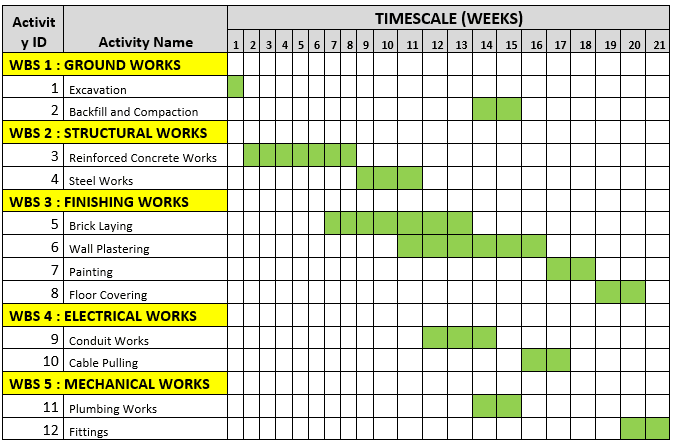
Gantt Chart Example
As shown in the figure above, all the activities are listed under certain WBS levels on the left. The timescale above shows the total project duration divided by weeks. Activity bars can be shown on the right side. Duration of each activity is represented by cells.
Summary
Gantt Charts are effective tools in scheduling. It is useful for small and medium-sized projects but when the project size gets larger, it will be difficult to use it without software.
In this article, we discuss the Gantt Charts by analyzing a simple Gantt Chart Example for Construction. We hope that it will be useful for professionals working in the field of project management.
External References

Victor Z Young is a Civil Engineer with 35 years of experience working alongside the executive team of various construction companies. Victor specializes in construction insurance, delay analysis, performance analysis and engineering. He holds a Doctor of Project Management from Northwestern University.

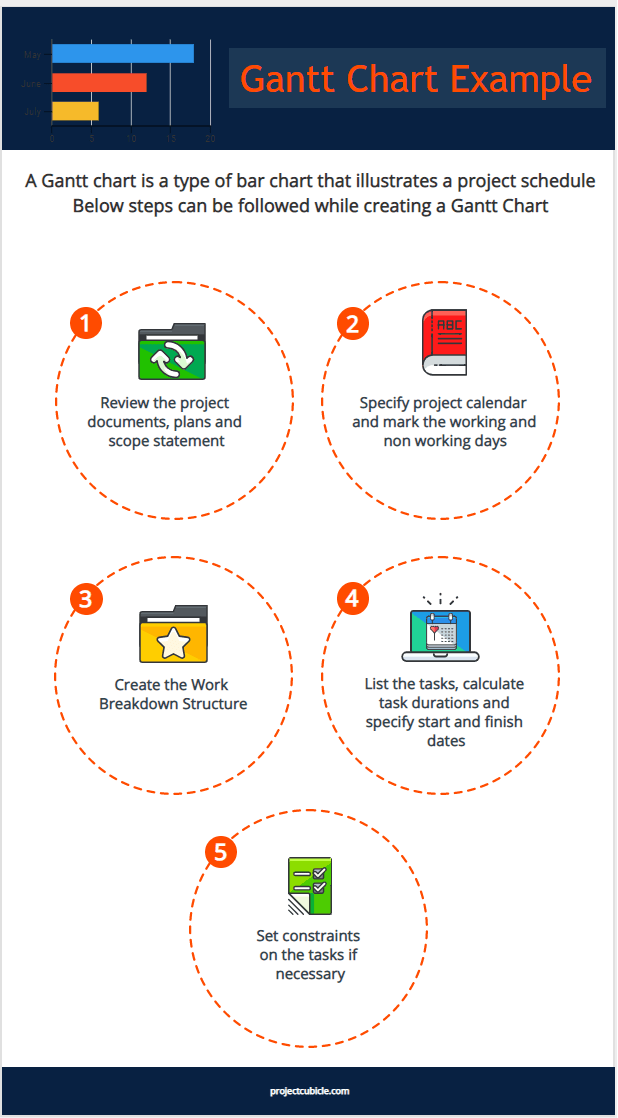


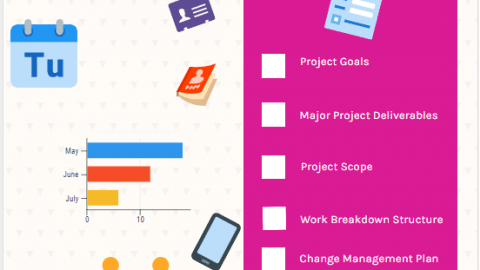


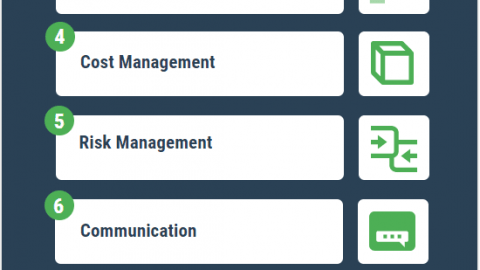



Business training can increase your profession.